XLEV8 Excel Add-in – Getting Started
Use this page to help get started with the XLEV8 Excel Add-in after you’ve signed up for a license (free light version, 30-day trial, or full purchased license). Follow along with the video below if you’d like.
- Download the zipped folder from the link provided after your check out here on the website, or in your purchase receipt email. Make sure to unzip that folder!
- Open the OPEN ME FIRST.pdf file, which contains a couple of preliminary instructions related to the files, mainly enabling/unblocking the macros.
- Open the OPEN ME FIRST.xlsm file and click the blue Install Excel Add-in button, which will copy and install the add-in files. Make sure you do NOT open the add-in files directly – they will not permanently install if you do this.
This cheatsheet is a very helpful resource for some of the most commonly-used macros and their default keyboard shortcuts (if applicable). It’s also included in the zipped folder when you download the add-in files.
Any issues? Let us know by using the feedback form.


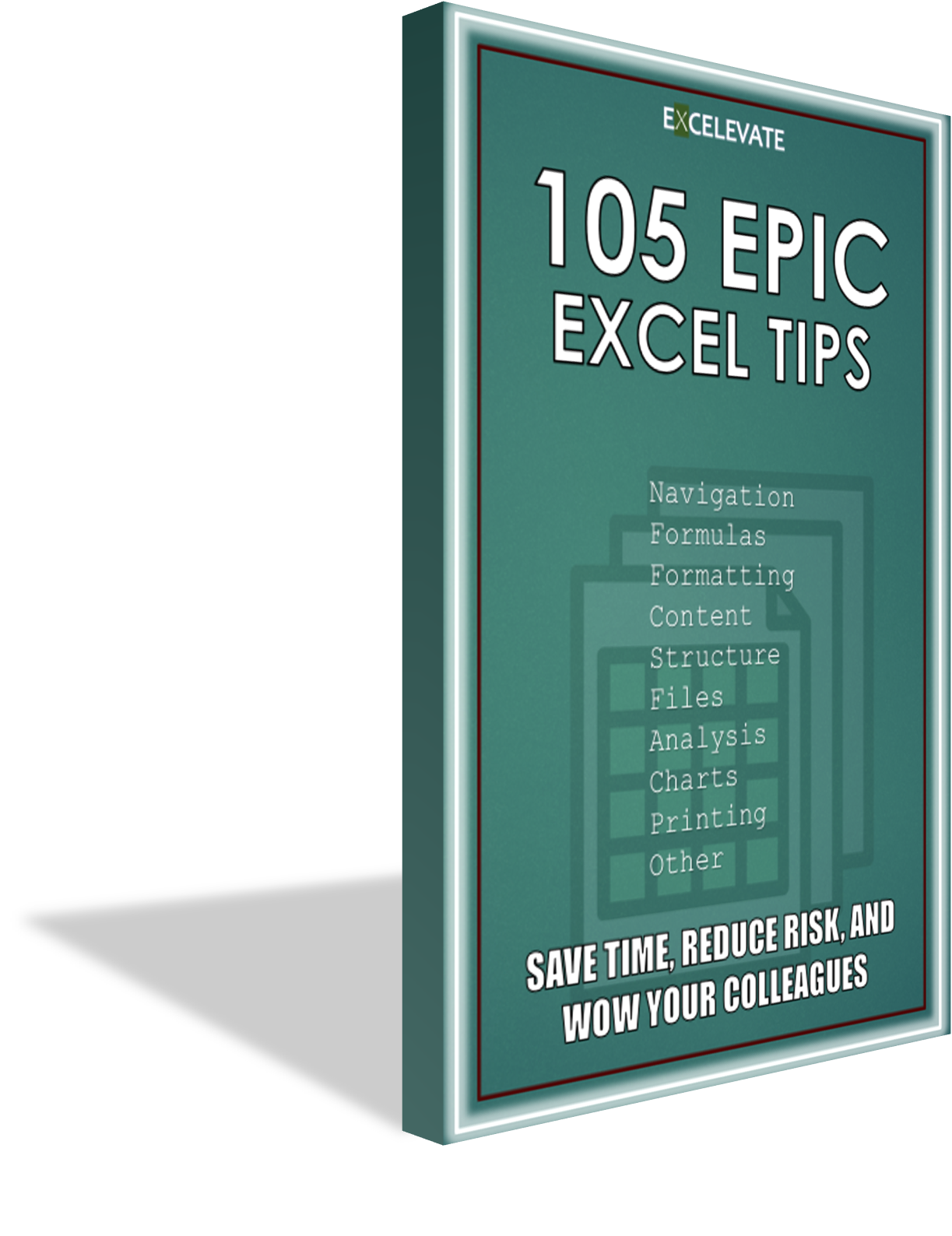
0 Comments