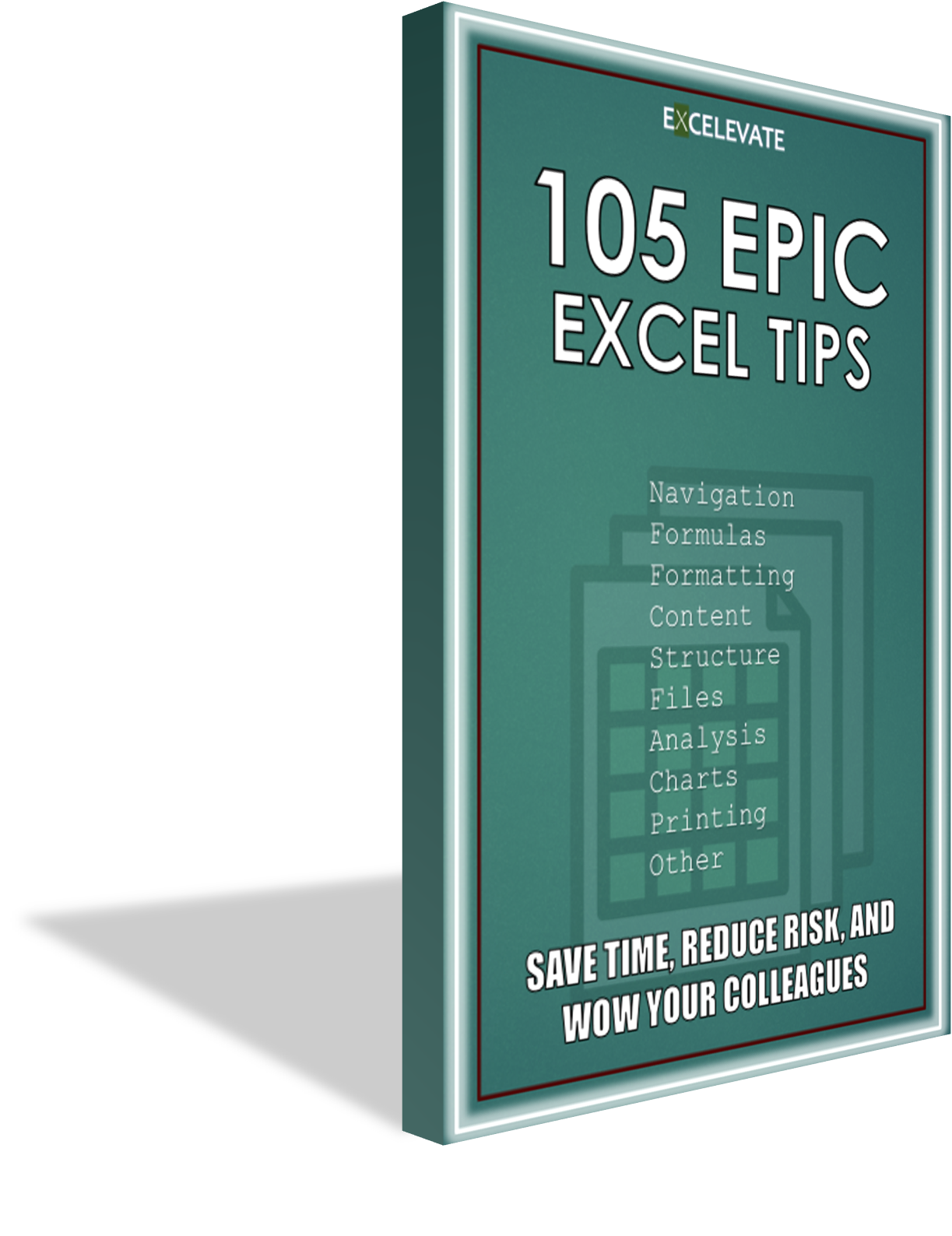Excel Efficiency Bootcamp
Summary
Ready to level up in Excel? This workshop will show you how the pros use Excel efficiently and effectively. You’ll learn the crucial features and approaches to save time, reduce error risk, and build beautiful, scalable files. You’ll take away several helpful resources you can use to reinforce your learning.
Learning Objectives
| Session 1 – Excel 101 – Mastering the Fundamentals Learn how Excel is set up, formatting options, leveraging formulas, and how to use valuable analysis tools |
|
| Session 2 – Excel 102 – The Habits of Excel Pros Learn eight habits of Excel pros, how to minimize risk, tools the pros use, and several Excel time hacks |
|
| Session 3 – Excel 103 – Data Efficiency Learn how to leverage data validation, lists, a deeper dive into formulas, and data-friendly tools |
|
| Session 4 – Excel 104 – The Power of Macros Learn the importance of macros, how to use the recorder, the building blocks of macros, and several examples to spur your creativity |

CPE Information
Our administrative CPE policies can be found here. Below are CPE details for this specific course.
| Recommended CPE Credit: 4 hours of CPE credits are awarded based on a 50-minute hour for attendees who are present for the entirety of each program session. |
|
| Instructional Delivery Method: Group live or Group internet based |
|
| Recommended Field of Study: Computer Software & Applications |
|
| Program Level: Basic |
|
| Prerequisites: None |
|
| Advance Preparation: None |
How to Attend
See our training page to learn how our training programs work and to contact us to schedule one or more training programs for your organization.
We also offer virtual and on-site training programs that are open to the public. See our events page for a current calendar of upcoming events.