 XLEV8 EXCEL PRODUCT MANUAL
XLEV8 EXCEL PRODUCT MANUAL
WRAP IF ERROR
Details
What it does
Allows you to quickly wrap formulas in the selected cells with the IFERROR() function, including the value to return when there is an error.
When to use it
When you want to quickly wrap the formulas in one or more cells with the IFERROR() function, including the value to return when there is an error.
Why to use it
It’s easier and quicker than typing the IFERROR() function, and allows you to apply it across multiple cells, even if those cells contain dramatically different formulas.
Default shortcut
None
Other Details
- Category: Formulas / General
- Difficulty: 2/5
- Usage/frequency: 3/5
- Automation factor: 4/5 (estimated 60 seconds saved each time used)
- Type: Shortcut
- Date added: 4/8/2016
- Tags: Formulas, errors, wrap, multiple, cells
Related Macros and Articles
Related Macros
Formula Picker
Other Articles
None
Example Files
None
Instructions
Prerequisites
Select the cell(s) where you want to wrap the existing formulas with the IFERROR() function.
Instructions
With the cell(s) selected per the prerequisites above, run the Wrap If Error macro. It will prompt you for the value to use when there is an error (the second argument for the IFERROR() function). It will then wrap the existing formulas with the IFERROR() function and use the value provided for the second argument (return it when there is an error). Note that it will not change cells that do not contain formulas.
Screenshots

Screenshot of Wrap If Error macro.


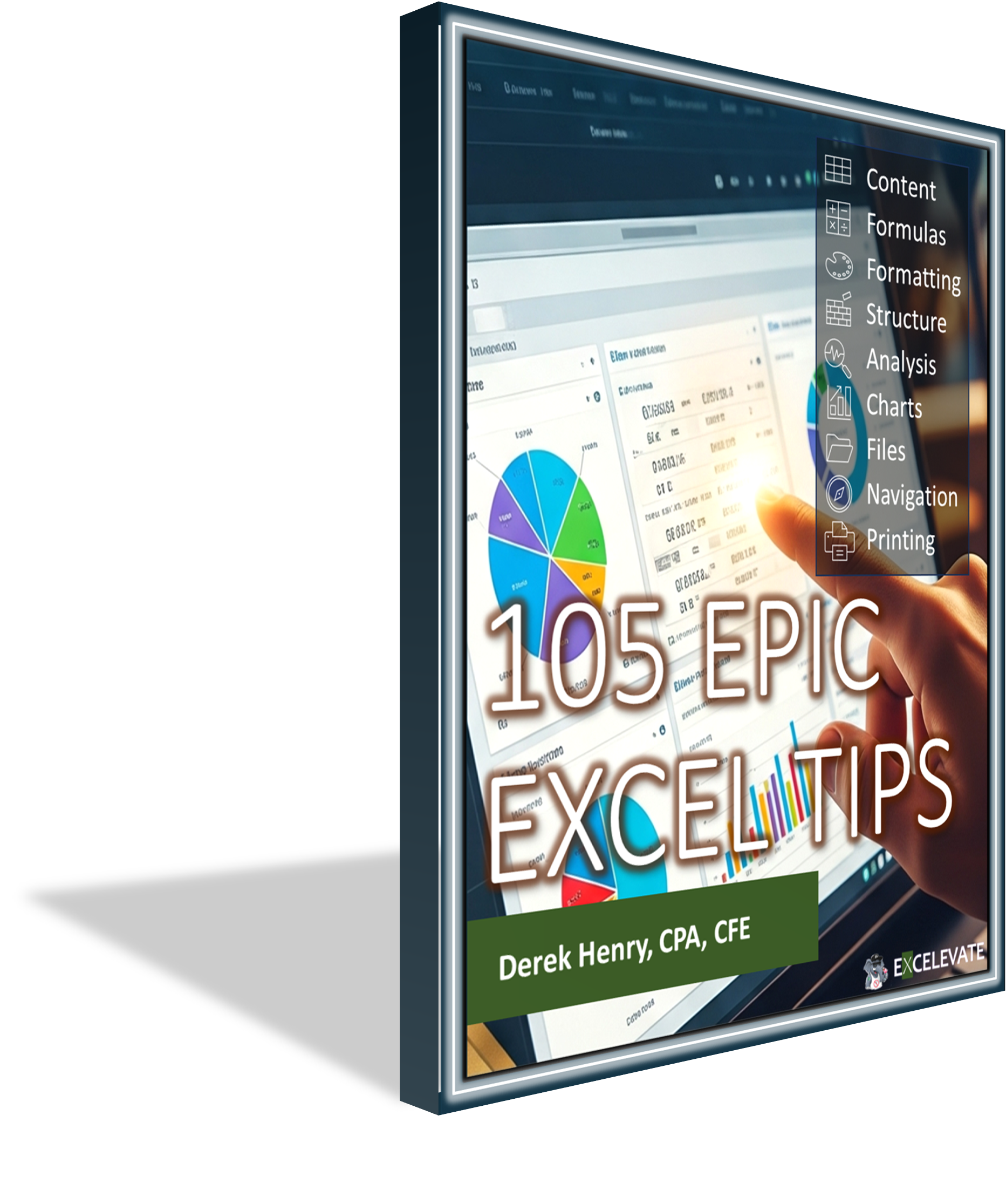
0 Comments