 XLEV8 EXCEL PRODUCT MANUAL
XLEV8 EXCEL PRODUCT MANUAL
LIST CELL ERRORS
Details
What it does
Builds a list of all cell errors in the active workbook and lists them on a new sheet (List_Cell_Errors), which contains the sheet and range containing the error, the error type, and a link to the cell with the error.
When to use it
When you want to quickly find cell errors within your workbook and build a central list of them. This is especially helpful when inheriting a new workbook from another user, or helping to troubleshoot.
Why to use it
It’s a very quick way to list out all the cell errors in a workbook in a central place, making it easy to address them.
Default shortcut
None
Other Details
- Category: Sheets / Folders and Files
- Difficulty: 1/5
- Usage/frequency: 3/5
- Automation factor: 5/5 (estimated 180 seconds saved each time used)
- Type: Bulk
- Date added: 9/12/2023
- Tags: Errors, list, links
Related Macros and Articles
Related Macros
None
Other Articles
None
Instructions
Prerequisites
None.
Instructions
Run the List Cell Errors macro. It will create a new sheet in your active workbook called List_Cell_Errors if one or more cell errors are found. It will include the sheet, range, type of error, and a link to the cell containing the error so you can easily address them.
Screenshots

Screenshot of List Cell Errors macro.


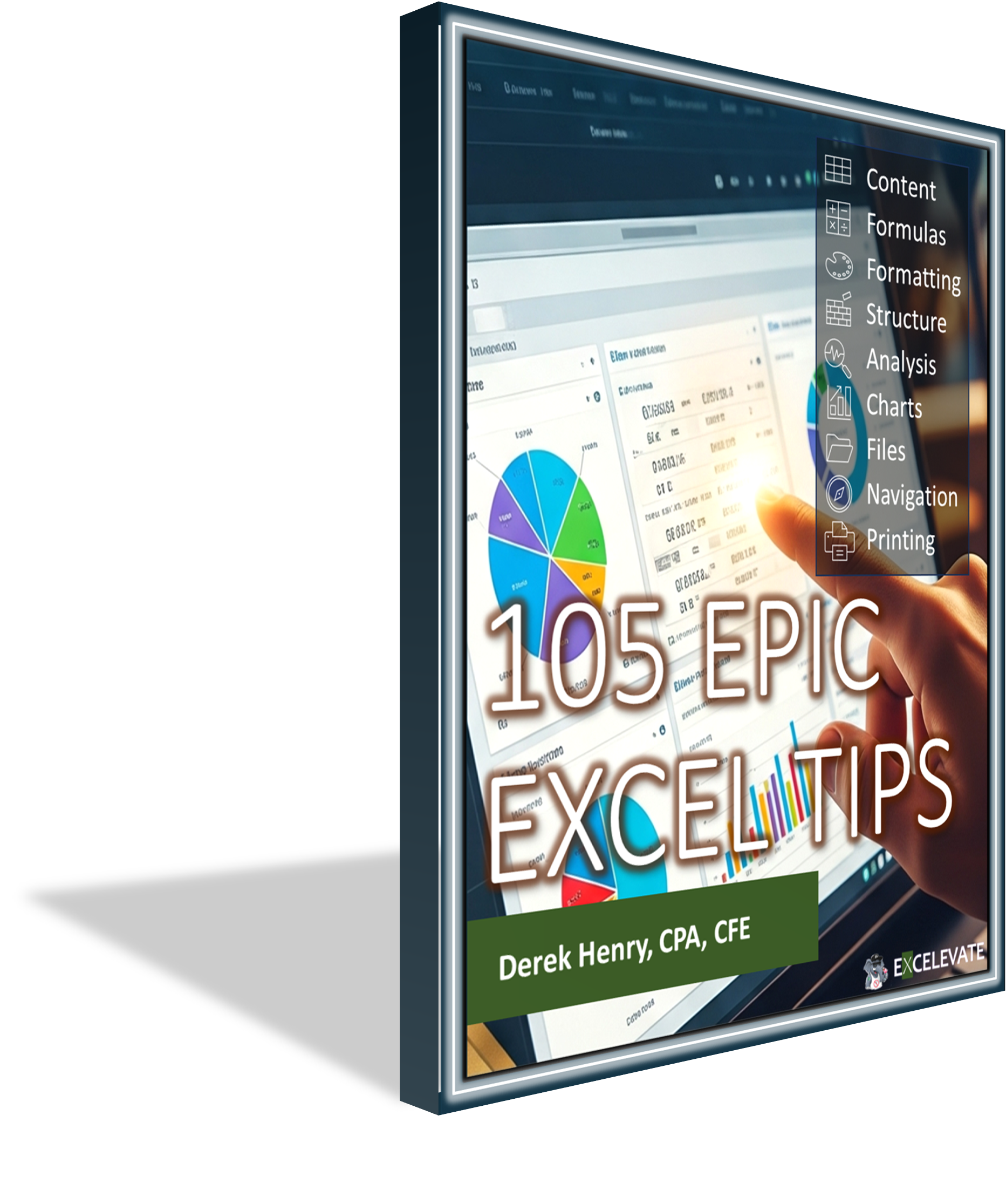
0 Comments