 XLEV8 EXCEL PRODUCT MANUAL
XLEV8 EXCEL PRODUCT MANUAL
INSERT COUNTER FORMULA
Details
What it does
Inserts a counter formula that automatically updates based on rows you add or delete. It inserts the SEQUENCE dynamic array function in the active cell with a COUNTA function reference to column to the right.
When to use it
When you want to insert a dynamic counter to the left of your data to track how many items you have.
Why to use it
It quickly inserts a helpful counter function, prompting you for how many rows you expect to grow to.
Default shortcut
None
Other Details
- Category: Formulas / General
- Difficulty: 2/5
- Usage/frequency: 4/5
- Automation factor: 4/5 (estimated 30 seconds saved each time used)
- Type: Shortcut
- Date added: 9/8/2023
- Tags: counter, SEQUENCE, dynamic
Related Macros and Articles
Related Macros
None
Other Articles
None
Example Files
None
Instructions
Prerequisites
Select the cell where you want to start the counter. This should be to the left of the cells to be counted. Estimate the maximum number of cells you expect to be counted (you can always change this later in one step).
Instructions
With the cell selected where you want to insert the counter formula, run the Insert Counter Formula macro. It will prompt you for the number of cells to evaluate for the counter formula (this can be updated later if desired). Your default estimate number can be saved using the checkbox. Click OK to proceed and insert the counter formula.
Screenshots

Screenshot of Insert Counter Formula macro.


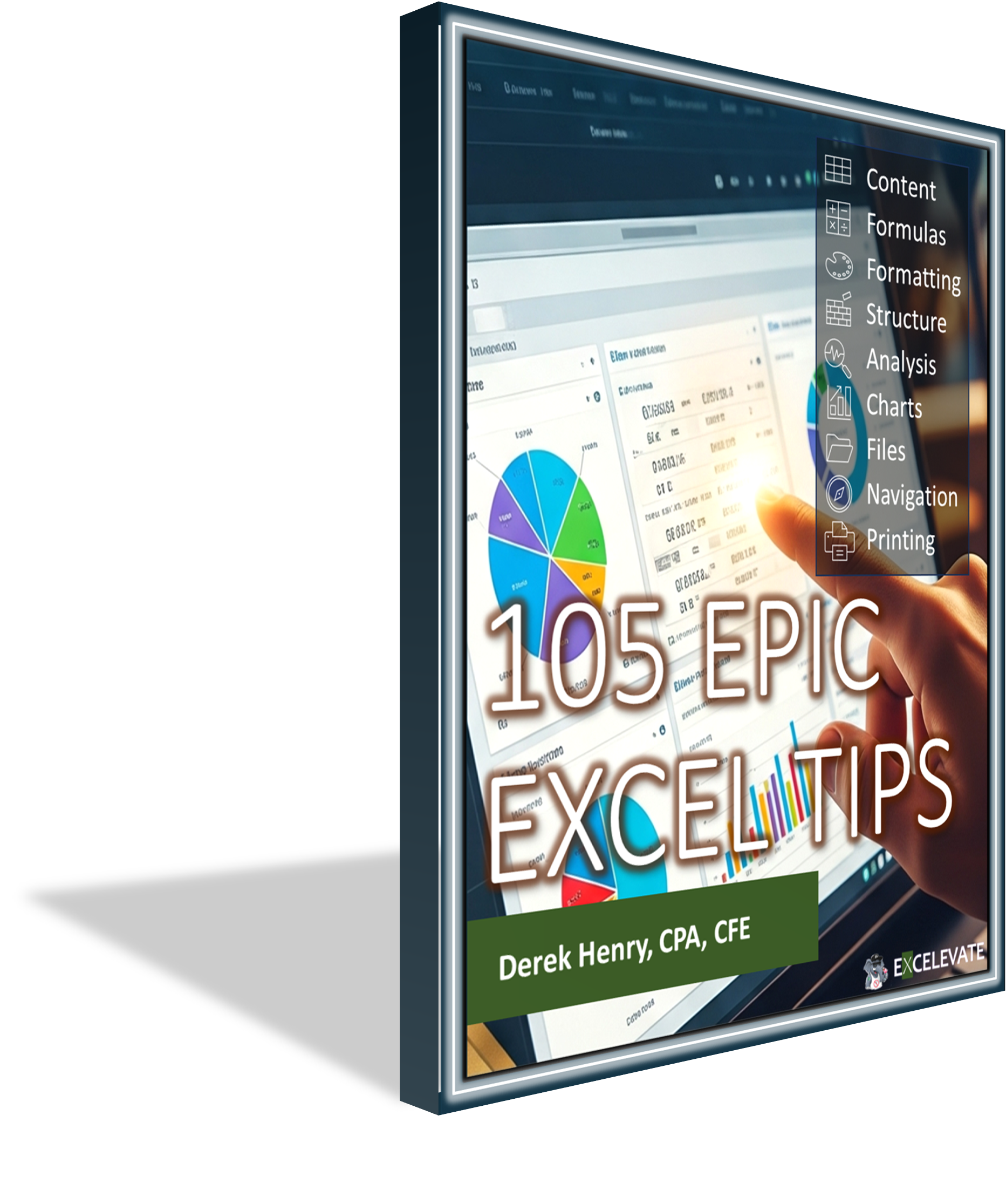
0 Comments