 XLEV8 EXCEL PRODUCT MANUAL
XLEV8 EXCEL PRODUCT MANUAL
COPY MULTI CLIPBOARD
Details
What it does
Uses a settings sheet to add multiple items to the clipboard so they can quickly be pasted during presentations, demos, etc. using the Windows-v shortcut to display the clipboard.
When to use it
When you want to have specific text ready to paste during demonstrations or other types of presentations.
Why to use it
It helps you quickly paste the exact text needed without worrying about misspelling or needing to type quickly. It’s very helpful to have ready when you enter text or paste values during demonstrations or other types of presentations.
Default shortcut
None
Other Details
- Category: Copy and Paste / Copy Special
- Difficulty: 2/5
- Usage/frequency: 3/5
- Automation factor: 4/5 (estimated 30 seconds saved each time used)
- Type: Bulk
- Date added: 12/11/2023
- Tags: Copy, paste, clipboard, presentations
Related Macros and Articles
Related Macros
None
Other Articles
None
Example Files
None
Instructions
Prerequisites
Identify the separate pieces of text you want to copy to the clipboard.
Instructions
With the desired text identified, run the Copy Multi Clipboard macro. The first time you run it, it will create a sheet called Copy_Multi_Clipboard. This is where you’ll list the separate text strings you’d like to copy in column A. After filling those in, run the Copy Multi Clipboard macro again to copy each item to the clipboard. Use the Windows-v shortcut to display the clipboard and easily paste any of the items copied.
Note that items will be displayed in reverse order with the bottom item showing up at the top. You’ll likely want to list them in reverse order so they show up in your preferred order in the clipboard, especially if you’re following along with a script.
Screenshots

Screenshot of Copy Multi Clipboard macro
Video
None


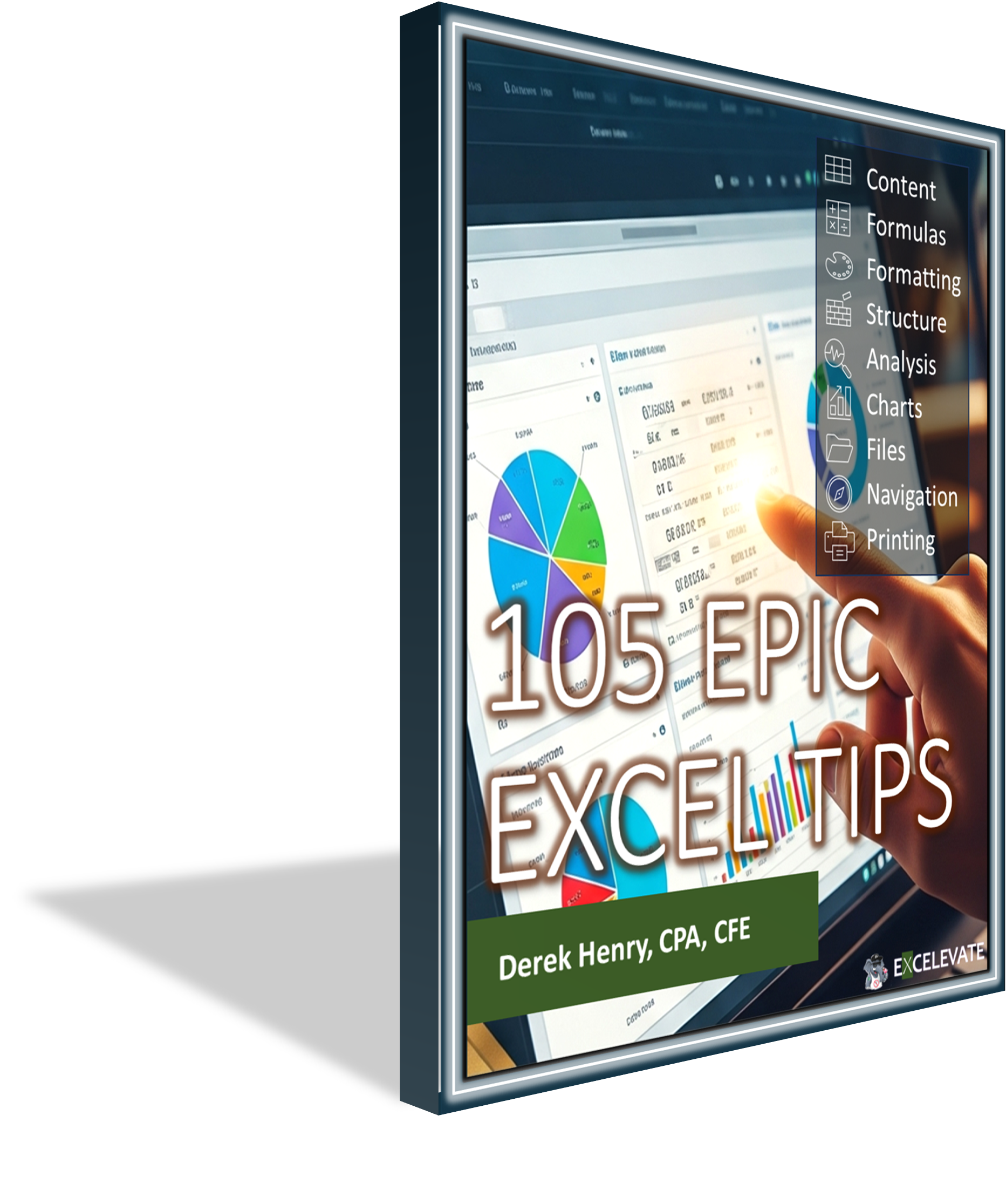
0 Comments