 XLEV8 EXCEL PRODUCT MANUAL
XLEV8 EXCEL PRODUCT MANUAL
BULK FOLDER ZIP
Details
What it does
Uses a settings sheet (Bulk_Folder_Zip) to loop through a defined list of folders or files to zip to the specified zipped folder paths.
When to use it
When you want to quickly zip numerous folders or files to send, back up, or upload.
Why to use it
It’s an efficient and systematic way to zip folders or files in one bulk step. The list of zipped folders/files can be built quickly and reused when the folder paths and zip file names are built with formulas referencing input cells like dates, names, locations, etc.
Default shortcut
None
Other Details
- Category: Sheets / Files and Folders
- Difficulty: 2/5
- Usage/frequency: 2/5
- Automation factor: 4/5 (estimated 60 seconds saved each time used)
- Type: Bulk
- Date added: 11/27/2021
- Tags: Zip, unzip, folders, files, bulk
Related Macros and Articles
Related Macros
Bulk Folder Unzip
Bulk File Rename
Bulk File Copy
Create Subfolders
List Directory Contents
Other Articles
None
Example Files
Instructions
Identify the folders and files you want to zip (compress). The List Directory Contents macro is very helpful for quickly building a list of the folders and files you might want to include in the zipped folder/file list.
Instructions
After you have identified the folders and files you want to zip, run the Bulk Folder Zip macro. The first time you run it, it will create a sheet called Bulk_Folder_Zip. These are the columns within the Bulk_Folder_Zip sheet you’ll want to fill in:
- Column A – Folder/File To Zip (required) – enter the entire folder or file path (including the file extension if zipping a file) for each folder/file to zip/compress.
- Column B – Zipped File Destination Folder Path (required) – enter the entire folder path where you want the zipped file/folder to be saved in.
- Column C – Zipped File Name (optional) – enter the name of the .zip file. If blank, the name of the folder/file to be zipped/compressed will be used.
Screenshots

Screenshot of Bulk Folder Zip macro – Populated settings sheet


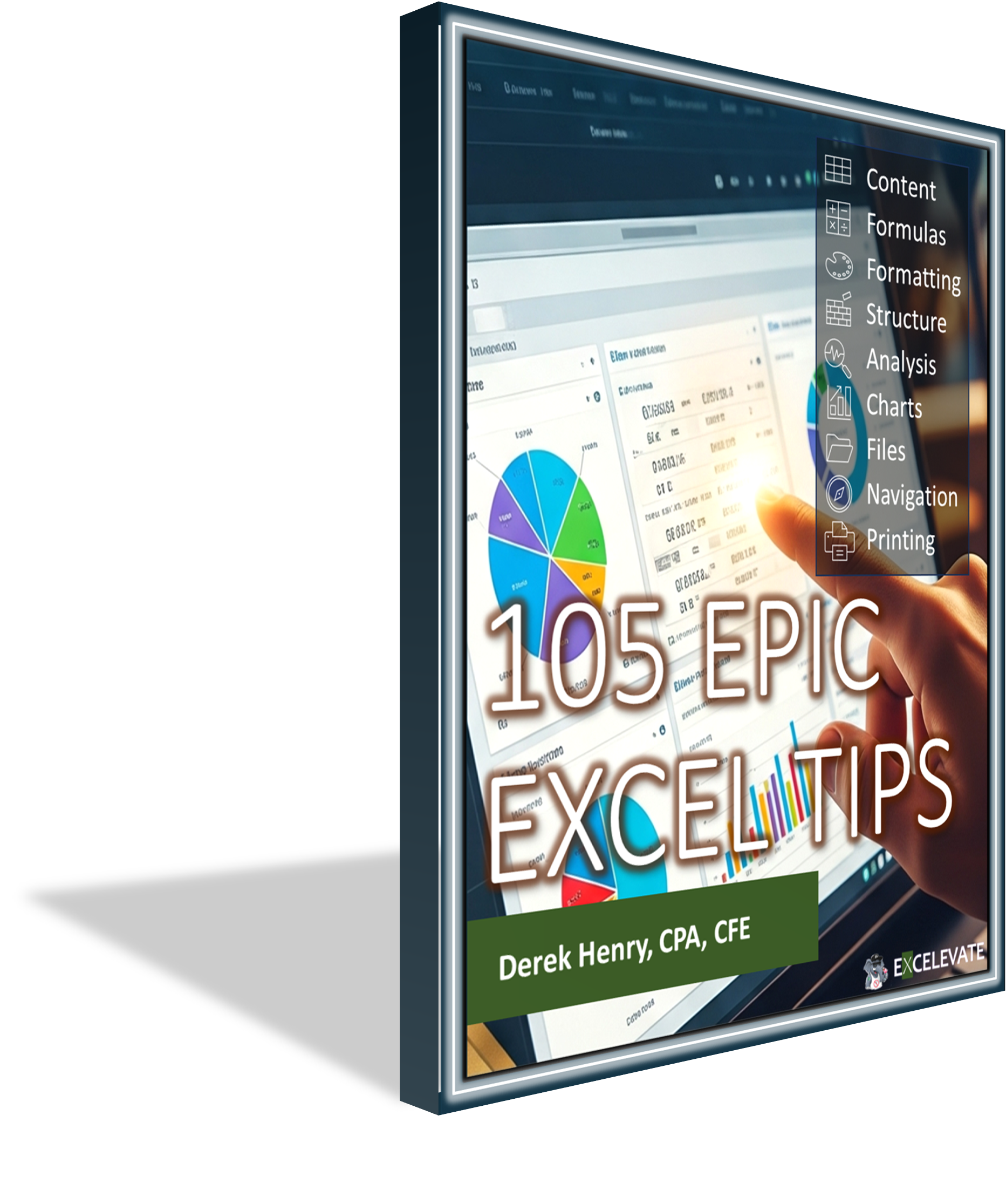
0 Comments