This Excel template includes 16 awesome conditional formatting examples you can copy into the workbooks you manage. The examples include row banding, highlighting differences and exceptions, finding items based on text, identifying hard-coded values/formula parts, and many more.
These help you save time, identify errors, exceptions, and extremes, and reduce risk. They also help add polish to your files that makes everything easier for your audience and users to understand.
Benefits: Use conditional formatting efficiently to reduce the risk of errors in your files, automate your formatting, and make your files look polished and easy to read!
Check out one of the conditional formatting examples in the screenshot below.

Help support us in developing innovative tools and guides by grabbing a copy of this great resource today!



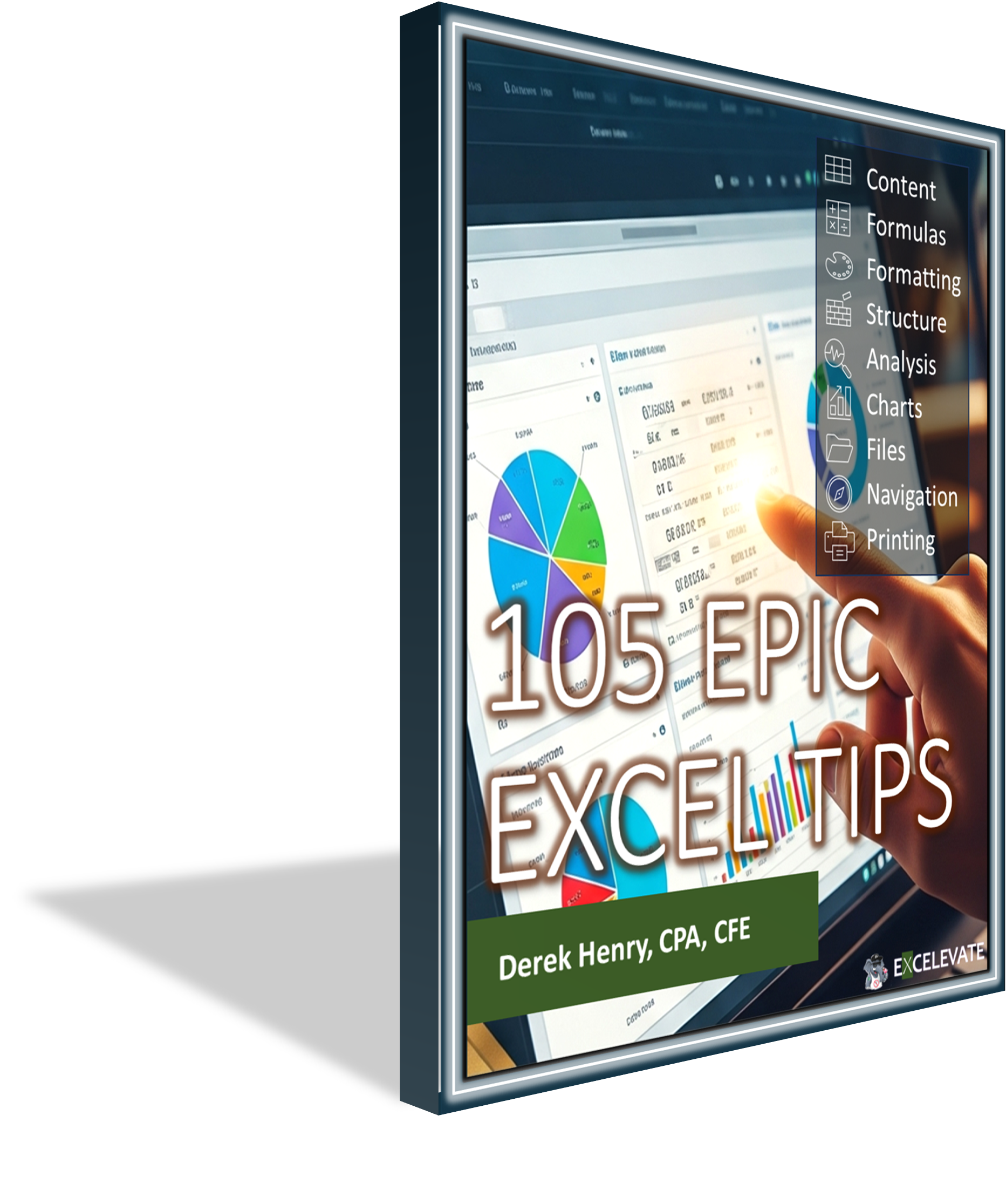
Recent Comments