This Excel template lets you automate the process of refreshing PowerPoint slides that are based on data maintained in Excel (tables, charts, labels, etc.). Simply specify the slides and items/shapes within those slides that should be updated, and what file/sheet/range they should be updated from, and Excel does the rest!
My team maintained a PowerPoint file with about 150 slides in it, and it took most of 3 days to update – endless copy and paste. This template allowed us to refresh the file in just a few minutes, allowing us much more time for analysis and review, and allowed us to refresh them all if adjustments were needed.
Benefits: This Excel template makes it quick and easy to make bulk updates to PowerPoint slides, freeing up time for more valuable tasks and ensuring quality.
See the screenshots below of the Excel source and the listing used to update the PowerPoint file.


Help support us in developing innovative tools and guides by grabbing a copy of this great resource today!



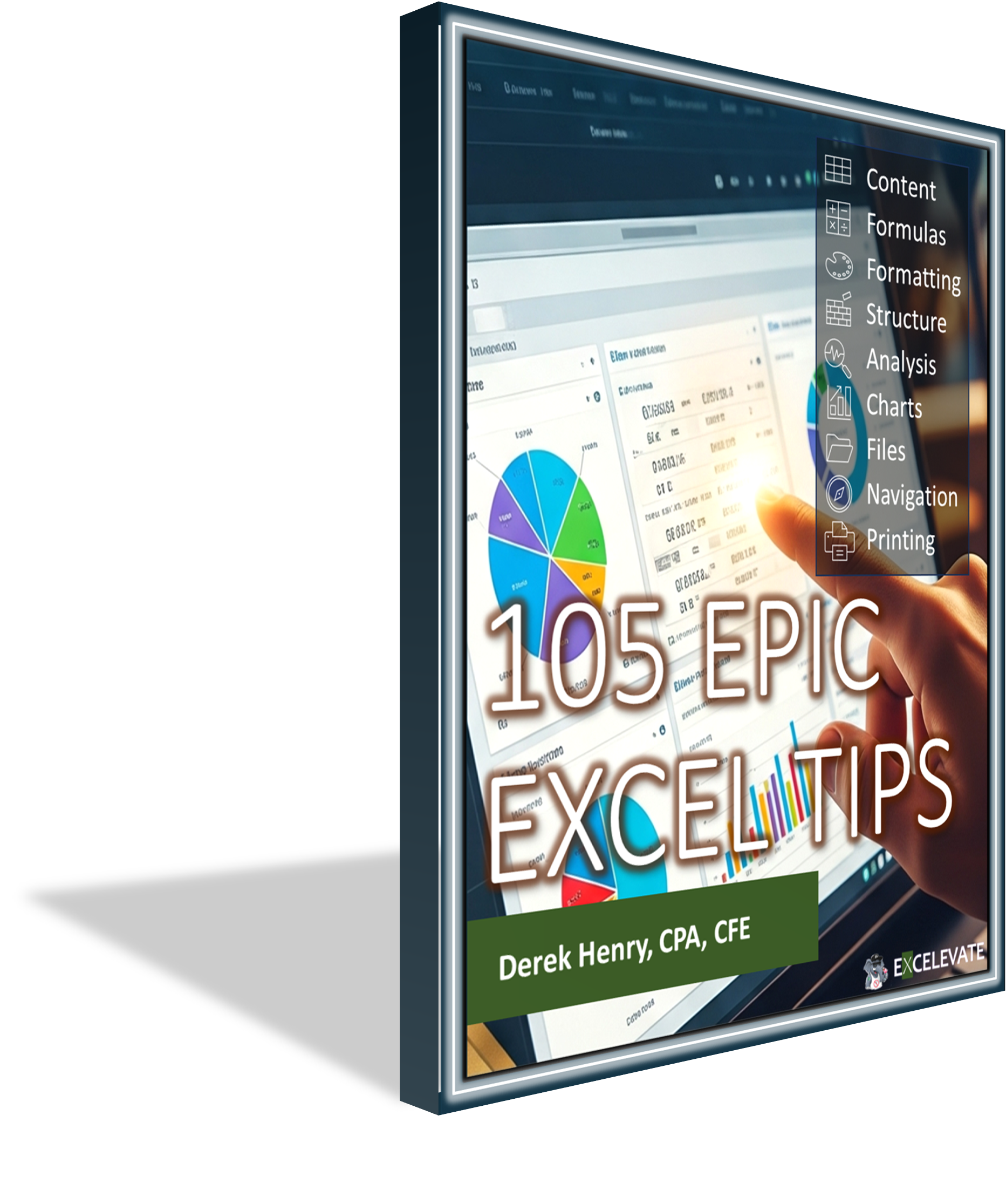
Recent Comments