
by DerekHenry | Jul 3, 2024 | Efficiency, Excel Tips, Shortcuts
Overview Worksheets are a key component of any good Excel file. They help you organize your files and separate the inputs, outputs, and other areas. Whether you work with simple files containing just a couple of sheets, complex files with hundreds of sheets, or...

by DerekHenry | Apr 3, 2024 | Efficiency, Excel Tips, Shortcuts
QExcel Options Menu Screenshot Close QCustom ribbon tab example screenshot Close QQuick Access Toolbar example screenshot Close Overview Customizing Excel is a great way to eliminate a lot of repetitive steps you’re likely taking in almost every one of your...
by DerekHenry | Dec 30, 2022 | Efficiency, Excel Tips, Shortcuts, Thought Leadership
Table of Contents 1/4/2022 Automation ≠ Efficiency 1/11/2022 Name Files Creatively to Find Them Quickly 1/18/2022 Flag Emails and Set Reminders so You Don’t Forget Stuff 1/25/2022 Automate Stuff You Do on the Web 2/1/2022 Write Stuff Down 2/8/2022 Use QR Codes...
by DerekHenry | Oct 13, 2021 | Shortcuts
Summary Have you ever wondered how some people breeze through their work, almost as if they’re in a trance? Chances are they are 1) really good at keyboarding (70+ wpm with few errors) and 2) they use a lot of keyboard shortcuts (100+ different shortcuts). There is...
by DerekHenry | Aug 8, 2018 | Shortcuts
Setting Up Folders Did you know you through VBA macros, Excel can add entire folder hierarchies for you? In fact, any Microsoft application that uses VBA can do this. You can set up huge folder structures based on dates, revenue/cost centers, products, customers,...
by DerekHenry | Aug 8, 2018 | Shortcuts
Using Navigation Keyboard Shortcuts This article and accompanying video describe some of the more common navigation keyboard shortcuts in Excel and other applications. These are shortcuts you absolutely need to learn and master to be efficient, not just in Excel, but...






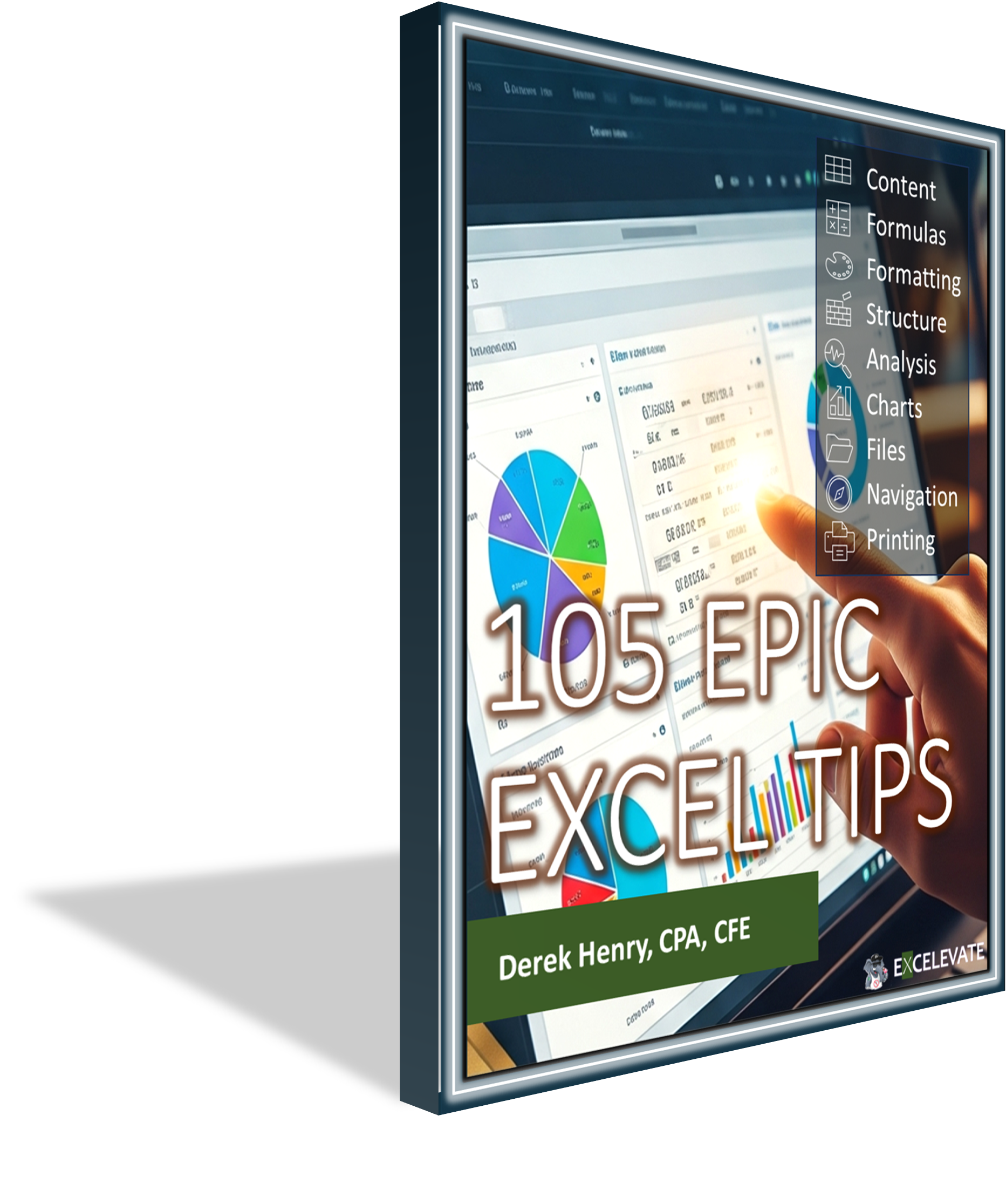
Recent Comments