 XLEV8 EXCEL PRODUCT MANUAL
XLEV8 EXCEL PRODUCT MANUAL
CREATE DATA TABLE
Details
What it does
When provided with a list of data points across 2+ columns, this will create a unique list of all combinations of those data points. It’s very useful for taking a list of data and multiplying it for each location, line item, time period, etc., such as when making a budget.
When to use it
When you want to quickly create combinations of data given two or more lists/columns, this can build it for you.
Why to use it
It’s a quick and easy way to make a data set of unique values to start from.
Default shortcut
None
Other Details
- Category: Data / Content
- Difficulty: 2/5
- Usage/frequency: 2/5
- Automation factor: 5/5 (estimated 300 seconds saved each time used)
- Type: Shortcut
- Date added: 2/13/2024
- Tags: Data, table, unique, combination
Related Macros and Articles
Related Macros
None
Other Articles
None
Example Files
None
Instructions
Prerequisites
Select the values to combine across two or more columns. They can have differing numbers of rows in them.
Instructions
With the desired cell range selected, run the Create Data Table macro. A list of unique combinations for each value in each column will be created in a separate sheet called Data_Output. The number of rows created is based on the number of items in each column. For example, if three columns have 20, 30, and 40 items, 24,000 rows will be created (20 x 30 x 40).
Screenshots

Screenshot of Create Data Table macro
Video
None


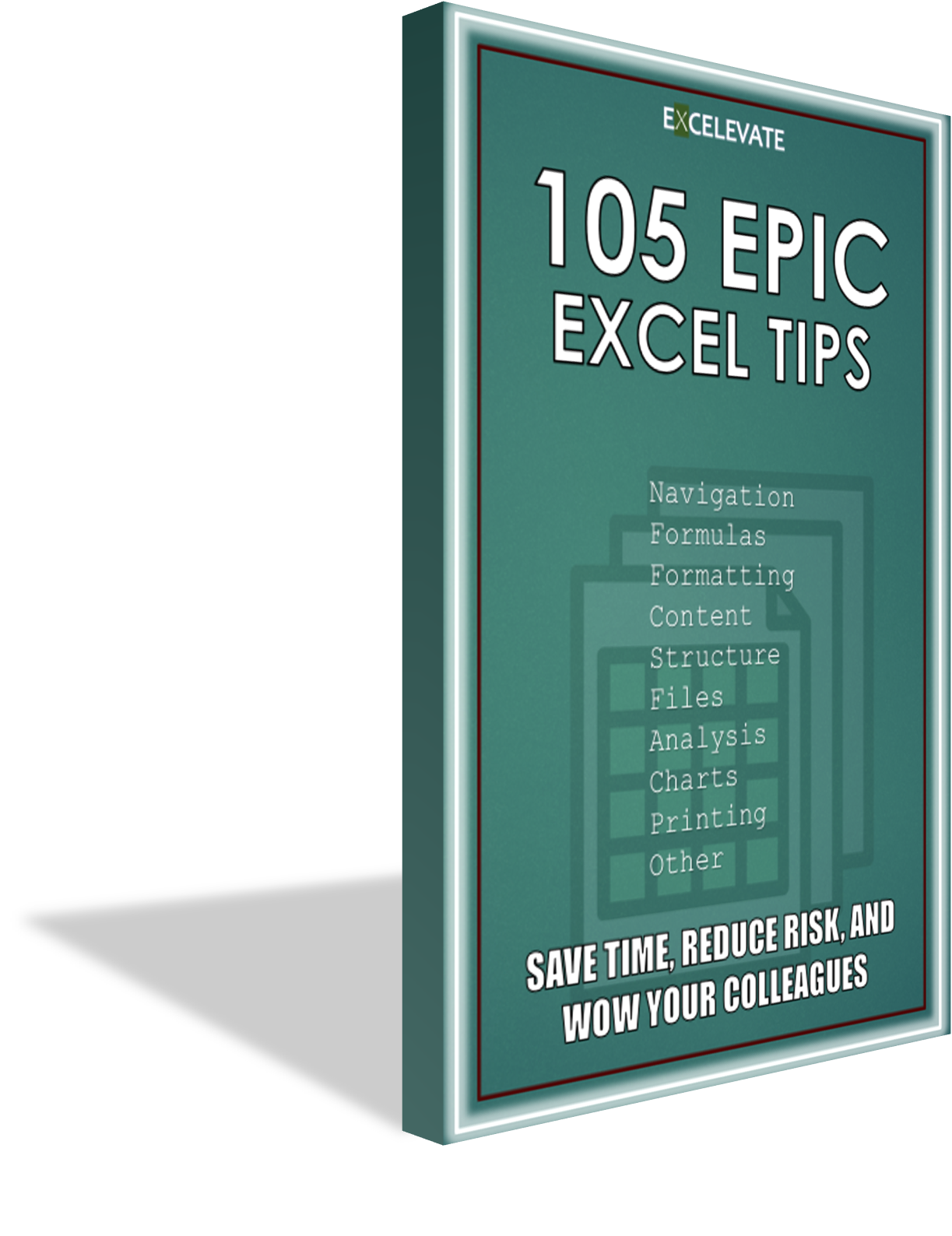
0 Comments