 XLEV8 EXCEL PRODUCT MANUAL
XLEV8 EXCEL PRODUCT MANUAL
TOGGLE NUMBER FORMAT
Details
What it does
Loops through common number formats (default is General->Accounting no decimals->Currency no decimals->Percentage one decimal->Short date->Text) for all selected cells, based on the number format of the top-left cell.
Up to five number formats can be customized using the Number Format Picker macro or the Assign Macro Defaults macro.
When to use it
Any time you want to change the number format for one or more cells using one of your five favorite/pre-selected number formats, this is is an easy way to toggle through and apply them.
Why to use it
It’s easier than quicker than using the mouse, especially when you leverage keyboard shortcuts – it’s like six shortcuts in one.
Default shortcut
Ctrl+Shift+N
Other Details
- Category: Formatting / Number Formats
- Difficult: 2/5
- Usage/frequency: 5/5
- Automation factor: 4/5 (estimated 5 seconds saved each time used)
- Type: Shortcut
- Date added: 3/28/2018
- Tags: Number formats, toggle
Related Macros and Articles
Related Macros
Number Format Picker
Number Format Shortcut
Assign Macro Defaults
Other Articles
None
Example Files
None
Instructions
Prerequisites
Select the cell or cells you wish to change the number format for. The cells do not have to be contiguous.
Instructions
With your intended cells selected, run the Toggle Number Format macro. It will loop through your five pre-defined number formats and back to the default general format. That’s it!
To change the five default number formats, there are two options:
- Use the Number Format Picker.
- Set a cell number format to the one you want to use as a favorite/toggle. Run the Number Format Picker macro. The number format code will be displayed with the instructions.
- In the text box, enter X, then a space, then DEFAULT# where # is the corresponding picker # (1 through 5). Example: If the cell number format has a code of 0.0%;(0.0)%;0.0%, entering “X DEFAULT1” would set the toggle and picker value to “1: (Custom 1) 0.0%;(0.0)%;0.0% [12.0%]” and you would just enter 1 in the picker to set that number format, or use the Toggle Number Format macro for that as the first toggle value.
- Use the Assign Macro Defaults macro.
- Run the Assign Macro Defaults macro. It will take a few seconds to export all default values to a new sheet in the active workbook.
- Search for “Toggle Number Format” in the newly created sheet. Follow the instructions in the cell comments to set one or more default number formats.
- Run the Assign Macro Defaults macro again to process the changes.
Screenshots

Screenshot of toggling between favorite number formats using the Toggle Number Format macro.

Screenshot of changing favorite number formats using the Number Format Picker.


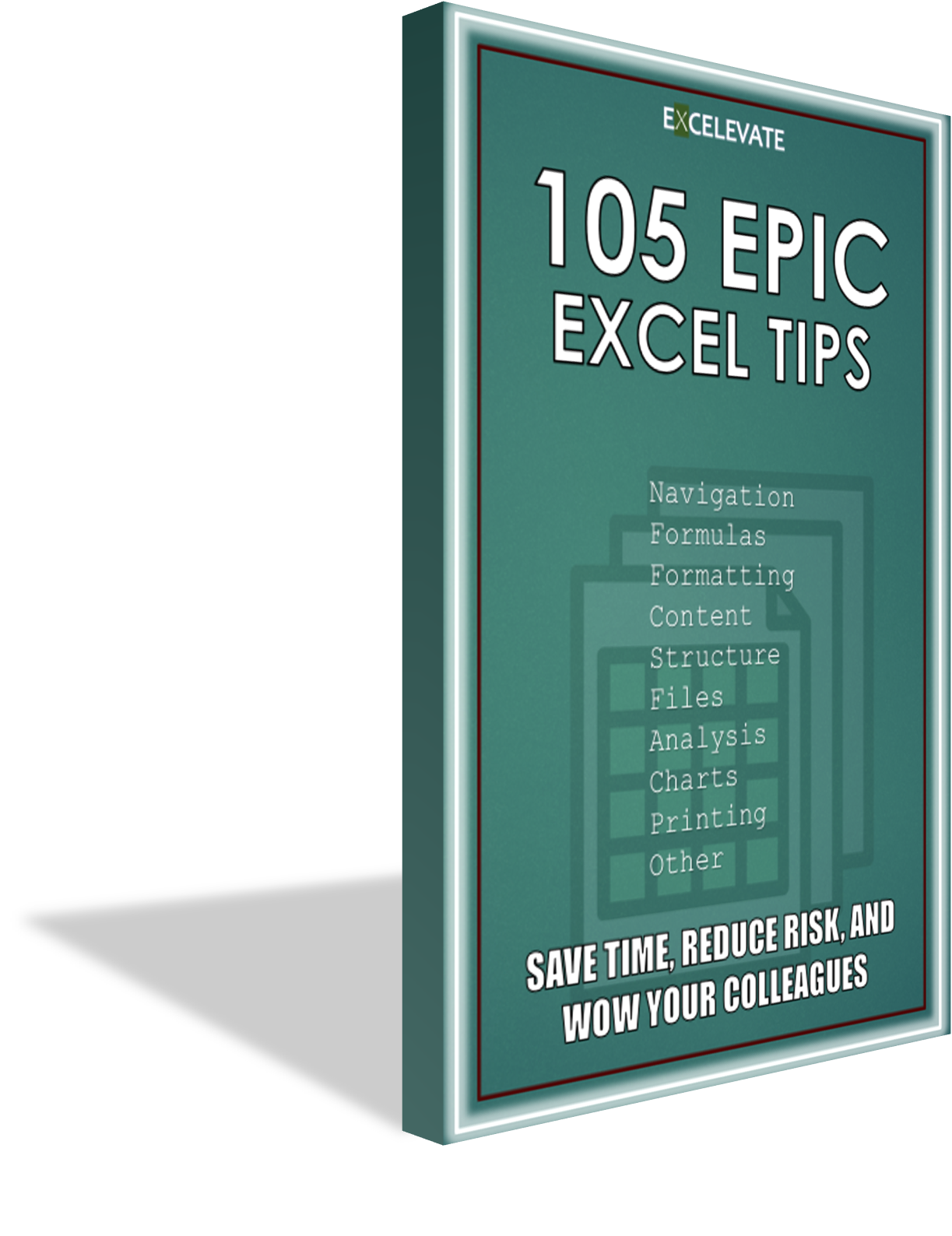
0 Comments