 Overview
Overview
Documentation may not be the sexiest thing ever, but important things rarely are. If you’ve ever opened a file years or even just months after you built it and wondered “What was I thinking?!?” – or someone else’s file – then you’ve felt the pain of insufficient documentation.
I spent the first five years of my career as an auditor, and I can’t tell you how many times as an auditor I had to ask “Now where do these numbers come from?” only to get a blank stare. (Hello extra audit fees!)
There are several reasons why thorough documentation is so important and several ways to accomplish it. In this article, we’ll look at why documentation is so important, ten different Excel documentation tools, and some tips and tricks to make documentation as painless as possible. While much of this content will be focused on Excel, the thoughts can be extended to all kinds of other aspects of business. To see some of these items in action, grab a copy of the example file below to leverage these examples and use as a reference!

 Why documentation is so important
Why documentation is so important
- Auditability – this helps follow the flow of information and makes it such that your work can be reperformed by others. Having a strong, clean audit trail is huge – not just for the auditors!
- Understandability – if no one can understand what you’re doing (including your future self!), what’s the point of the work? Provide context and if you’re not sure, over-document!
- Collaboration – clear documentation helps others pitch in when needed and pick up the slack when others are overwhelmed or unavailable. It also helps new team members get up and running quickly!
- Reusability – if you’re focused on efficiency, this is a big one. My mantra is “Think Once, Apply Often, Refine When Needed” and documentation is a huge aspect of that mindset.
- Knowledge Transfer – you’d be shocked to know how much valuable information is lost when people leave organizations. Mitigate that risk by capturing the most valuable information you can.
 How to improve your documentation
How to improve your documentation








 Approach 10: Code Comments
Do you write macros to automate some of the work you do with Excel? If so, you probably know the value of adding comments to your code every couple of lines to help others (and yourself) understand what should be happening!
Approach 10: Code Comments
Do you write macros to automate some of the work you do with Excel? If so, you probably know the value of adding comments to your code every couple of lines to help others (and yourself) understand what should be happening!

 Tips for success
Tips for success
Despite the unanimous agreement that documentation is important, it’s still way underused in favor of seemingly more important work. Here are some tips that will help you build this valuable habit.
- Make it a core value – communicate the importance regularly and ensure processes throughout your business are reviewed for optimal documentation.
- Treat everything like it’s going to be audited – nothing scares people like the prospect of having to spend countless hours supporting an audit without good supporting documentation!
- Document and take notes as you go – if you wait until the end to document, you’ll make excuses and it won’t get done, or you’ll forget what you did two days ago. Add some documentation each day – you can clean it up later.
- Review colleagues’ work – have your team members review each others’ work and add notes as they do it. If it isn’t clearly understood, stop there and add some documentation!
- Recognize efforts – a great way to motivate good behavior is to recognize it and clearly show what good looks like. Pick someone each month/quarter/year that consistently demonstrates superior documentation!
 Automation Tools
Automation Tools
There are several macros I’ve used that help efficiently apply documentation to your Excel files. Note that these are included with the XLEV8 Excel Add-in. Here are a few of them:
- Comment Picker – This has several helpful comment (note) options in a keyboard-driven picklist. Toggle, insert, delete, and resize cell notes or copy to and paste from them with just one keyboard shortcut! With the menu, you can also aggregate all cell notes in one sheet, hyperlinking throughout your file to ensure you don’t miss any.
- Tickmark Picker – This lets you set your own custom tickmarks – formatted abbreviations, symbols, or icons – a great way to quickly add documentation to your files. The tickmark can also include a cell note that helps define what it means for people who might not know!
- Data Validation Picker – This has several helpful data validation options in a keyboard-driven picklist. Apply standard data validation options (numbers, dates, text, list, etc.) or launch the full validation dialog box with just one keyboard shortcut! With the menu, you can also save your favorite data validation options to apply in one step.
 Summary
Summary
If you’re not already sold on the importance of documentation, remember that it could one day keep you out of jail and out of the unemployment line! It’s a great way to pay it forward to those around you (including your future self!). Excel offers several approaches to include great documentation all throughout your files, so the only thing holding you back is effort. Use the tools, tips, and tricks in this article to make sure you aren’t overlooking this valuable part of your job.
What’s your favorite approach to documentation in Excel and beyond? Any other examples worth sharing? Let us know in the comments below!



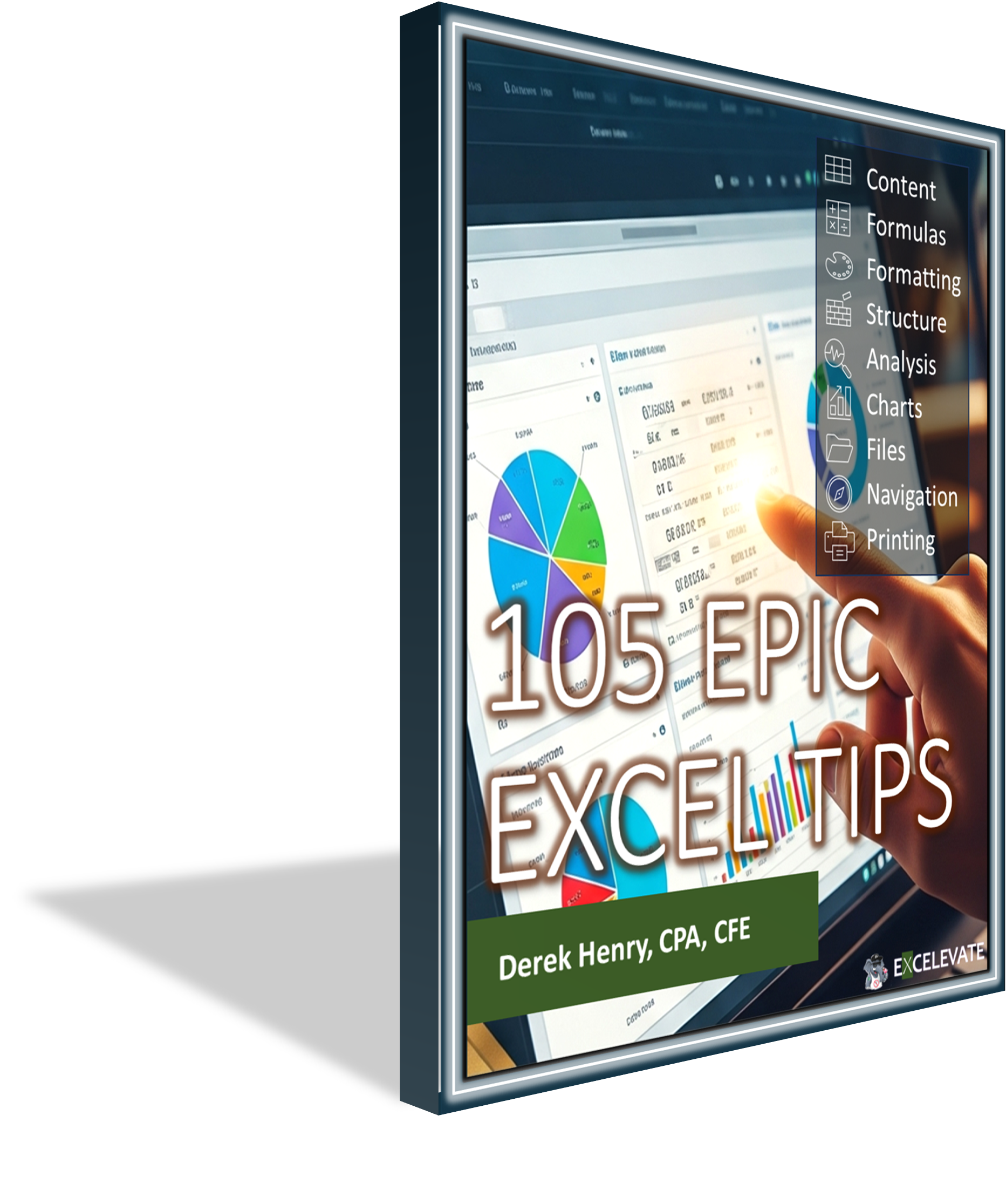
Recent Comments