 Overview
Overview
Did you know the average person spends 28% of their work time dealing with email? That’s almost 1.5 days a week! When you combine that with the other repetitive tasks people often do in Outlook like managing meetings, personal calendars, and contacts, there are many opportunities to save a LOT of time.
In this article, we’ll look at ten tools that leverage Excel to automate common Outlook tasks. These are all tools available in the XLEV8 Excel Add-in. Give them a try today!
 Why Use Excel
Why Use Excel
It might sound a little crazy to use Excel like this, but think about how often Excel is used to import and export data for efficiently setting up all kinds of apps. We can take that same approach with Outlook! Excel provides a great grid to make lists with and perform actions in “bulk” – a word you’ll see a lot in this article. There are four key benefits with using Excel in this way:
- Familiar Excel tools like formulas, copy/paste, filter/sort, and find/replace can be used to populate quickly, and avoid hundreds if not thousands of menu and button clicks.
- The fields used to set up data can be linked to inputs (such as dates) so you can quickly update and reuse template files. So much of what we do is cyclical and repetitive – we can save a lot of time by templatizing that.
- With this approach, you can not only save time for yourself, you can share the lists you create with colleagues, family, and friends so they can leverage them as well, multiplying your time savings.
- When you automate what is normally lots of clicks and typing, you’re freeing up time for valuable tasks, and also reducing potential errors that could go uncaught or create lots of rework.
 The Ten Tools
The Ten Tools
 Video Walkthrough
Video Walkthrough
 Summary
Summary
Regardless of the type of role you have, you probably spend a lot of time in Outlook dealing with email and other tasks. These tools give you the ability to not only automate those tasks by performing them in bulk, but reuse your efforts over and over again! Excel is such a powerful tool when you use it creatively like this. These tools are a cost-effective way to free up a lot of time for those valuable tasks you probably struggle to get to today. The next time you find yourself clicking away in Outlook, remember these tools!
What are your favorite time hacks in Outlook? Let us know in the comments below!













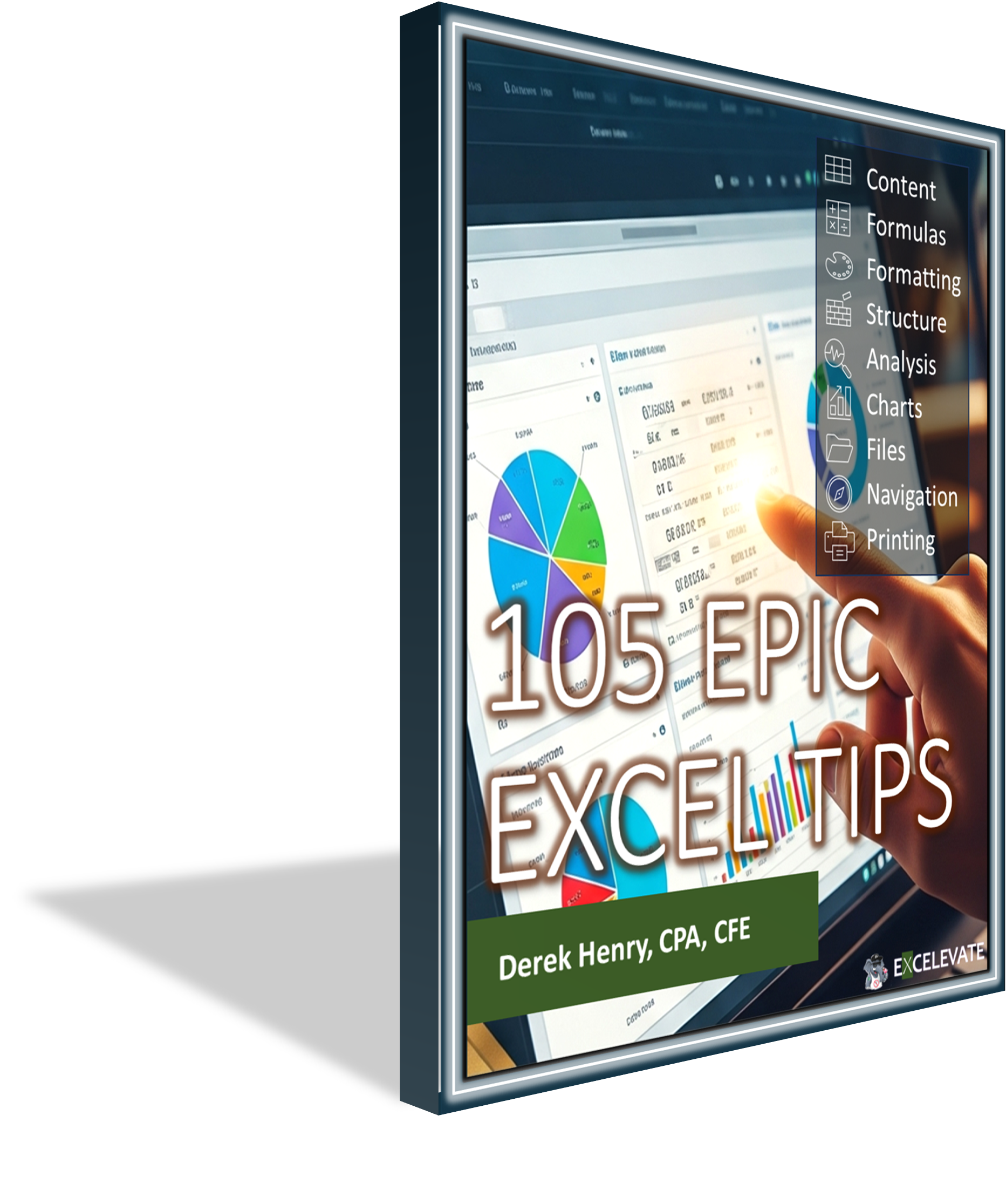
Recent Comments