 Overview
Overview
Worksheets are a key component of any good Excel file. They help you organize your files and separate the inputs, outputs, and other areas. Whether you work with simple files containing just a couple of sheets, complex files with hundreds of sheets, or anything in between, navigating them quickly will save you a ton of time. In this article, we’ll explore ten different ways you can navigate worksheets in Excel, covering them from the slowest approach to the fastest.
 Ten Ways to Navigate Sheets
Ten Ways to Navigate Sheets
 Summary
Summary
The more sheets you work in, the more it’s worth knowing about all the different options covered above. They may even encourage you to use more sheets to separate your schedules more logically. I’ve written and used several macros that make working with lots of sheets so much easier. The next time you feel like you’re spending too much time working with sheets, remember these approaches!
What is your favorite approach to navigating sheets in Excel? Did we miss anything? Let us know in the comments below!













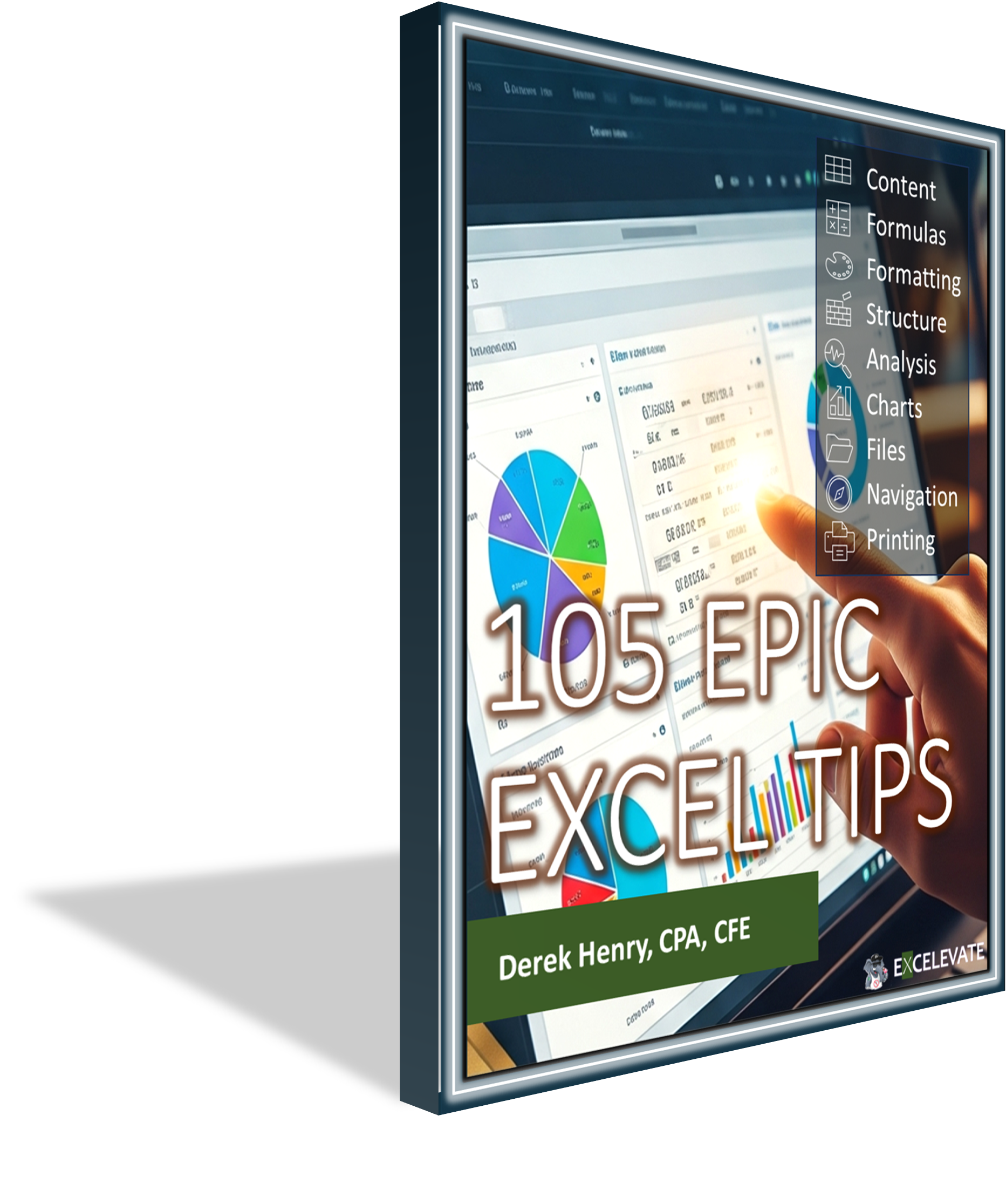
Recent Comments