 Overview
Overview
I’ve picked up many Excel tips and tricks over the years (primarily because I’m lazy). It’s the app that I’ve used more than any other, making up probably 80% of my working hours when you exclude emails and meetings. Early in my career, I was crunched for space and time, so I was somewhat forced to focus on efficiency. I’m glad I have, because I’ve often produced the equivalent of 2-3 people.
Before we get into my top 10 Excel time hacks, I’ll start by saying you should always be learning. Technology changes, best practices change, and what’s important changes. Make sure you carve out some learning time – on your own and chatting with others – so you can change along too!
 The Top 10 List
The Top 10 List
USE KEYBOARD SHORTCUTS

Alt lets you follow along the ribbon menus with a string of characters. The Menu key mimics the contextual right-click menu.
USE MACROS

USE POWER QUERY

LINK EVERYTHING YOU CAN

USE TEMPLATES

USE DATA VALIDATION

USE DYNAMIC ARRAY FUNCTIONS

USE CONDITIONAL FORMATTING

USE CHECKS AND BALANCES

SAVE FILES THOUGHTFULLY

 Summary
Summary
Excel is more powerful than 99% of people give it credit for – so much more than just spreadsheets. Learning the time hacks above – and how they work together – will make you to go-to expert in your company and your sphere of influence. Like me, it can have a profound impact on your career, and prevent a lot of late nights performing work the slow way. I can’t make you choose to be more efficient in Excel (or any aspect of life really), but I can tell you it sure is worth it!
What’s your favorite Excel time hack? How would you change the list above? Let us know in the comments below!



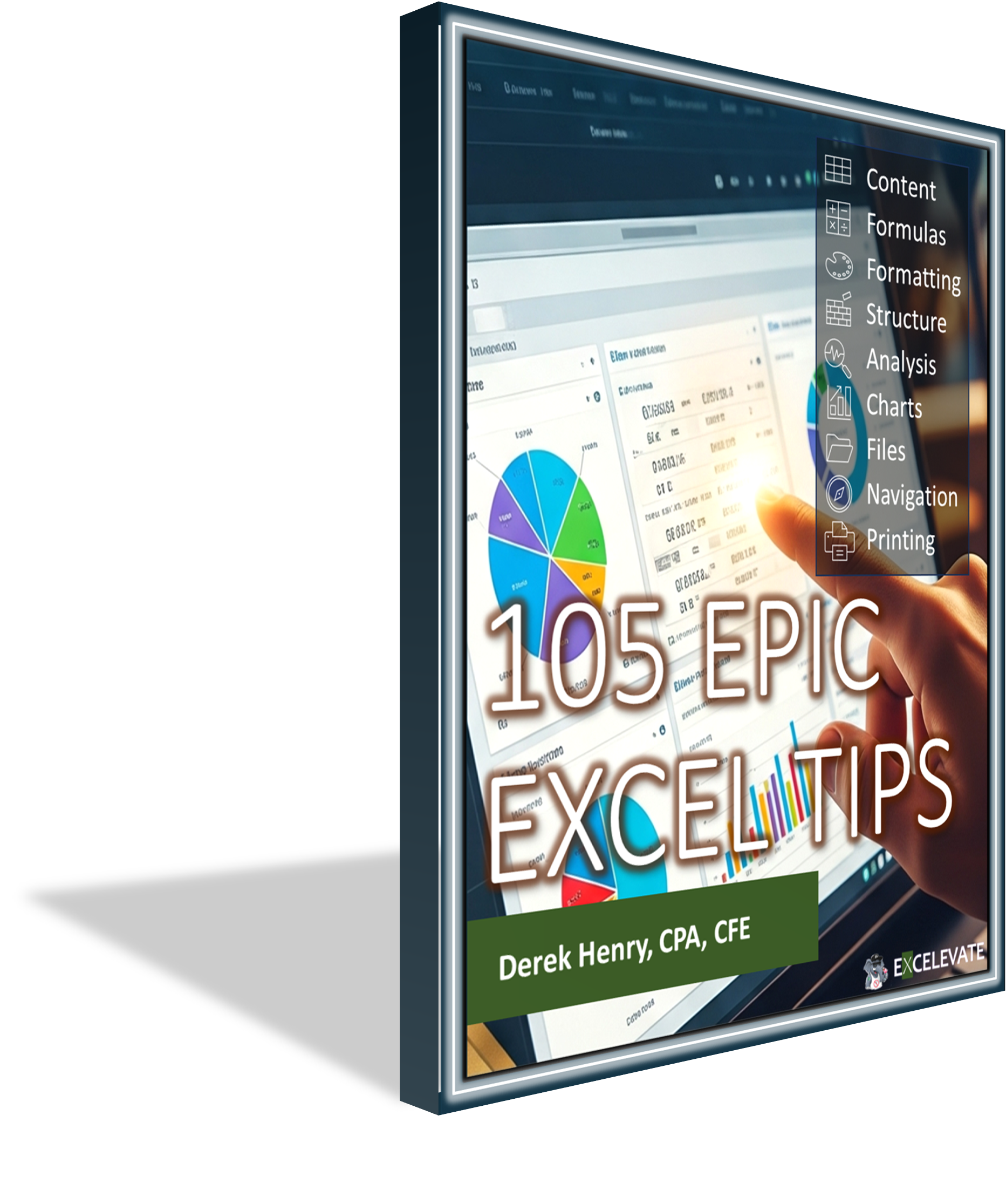
Recent Comments