 Overview
Overview
If you’re new to Excel, congratulations! It’s one of the most important applications ever built, and Microsoft keeps making it better. Whether you’re going to be a power user in data analysis, finance, accounting, etc. or just a casual user, there are a few things you absolutely must know. Consider this your learning plan for the next three months. Don’t stop there – you’ll be amazed what you can do with it! Bookmark this page and search the site for a ton of great Excel resources, tools, and templates. Want more? Check out our Top 50 Next-Level Excel Features e-book after you browse through the ones below.
 The Top 10 List
The Top 10 List
OVERALL STRUCTURE

BASIC NAVIGATION

CELL REFERENCES

BASIC FORMULA FUNCTIONS

FORMATTING

DATA ANALYSIS

TABLES

COPYING AND PASTING

KEYBOARD SHORTCUTS

MACROS

 Summary
Summary
Most experts would agree that with Excel comes a lifetime of learning. There are so many creative approaches, tips, and tricks that you’ll find as you go. There are often several solutions to the task you’re trying to complete, and the best one could be different depending on the scenario and your audience. And lately, Microsoft has been adding some phenomenal new features that make it easier and more powerful than ever.
What are some of the features you wish you had known when you first started using Excel? Let us know in the comments below!



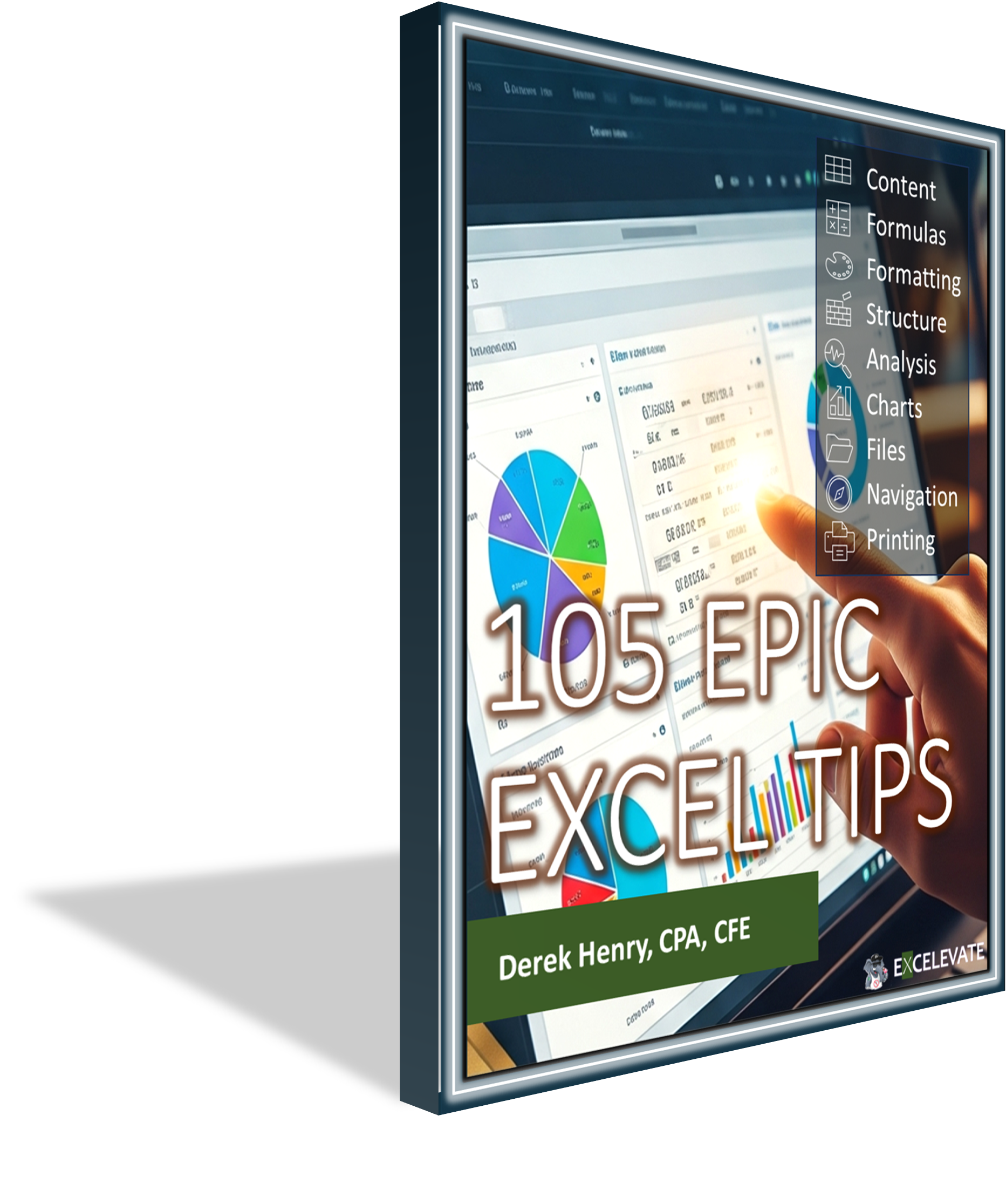
Recent Comments