Table of Contents
Automation ≠ Efficiency

Key Points
*There are several ways to be more efficient that don’t involve automation
*Make sure tasks are relevant and aligned with goals/key objectives
*Make things easy to find and communicate
*Then automate all the repetitive, mundane work you can
Why is this helpful?
Many people use the terms automation and efficiency interchangeably. But it doesn’t take automation to be more efficient. It certainly helps, but if you have a bad process, automating it can actually make it worse! If you’re looking to be more efficient, make sure you consider every aspect of the process, not just the steps you want to automate. When it comes time to automate things, start with the biggest bang for your buck!
Name Files Creatively to Find Them Quickly

Key Points
*File name text is consistent with other files (by period, group, etc.)
*File name text is unique and descriptive enough that you know what it is
*Date lets you know when you either created it, modified it, or what period it relates to
Why is this helpful?
The key with the underscore and date is that using that exact date format (which is what databases generally use by the way) is that you can find it very quickly. You may not know the exact day, but you can generally remember the 2-3 month timeframe and the file type. If you don’t find it in one month, try the months before and after. Chances are you will find the file within one minute. Since studies show that people spend almost 25% of their time looking for files or other information, this is a huge way to cut down on that time and do something more useful!
Flag Emails and Set Reminders so You Don't Forget Stuff

What’s going on here?
*Flag emails so they stick out in your inbox
*Add reminders to…remind yourself to follow up
*Use either on emails you receive OR send
Why is this helpful?
*Make sure you don’t forget key tasks
*Make sure you don’t miss an important deadline
*Leverage something you’re already using (email)
*Flag it for follow-up when you’re on the go
Automate Stuff You Do on the Web

What’s going on here?
*Do you perform a lot of repetitive stuff on the web?
*Do you run the same report(s) every day or week?
*Do you fill out forms that are largely the same (maybe just a date changes)?
*Do you transfer your notes from paper or a note app to a formal system like a CRM (Customer Relationship Manager)?
*Do you spend a lot of time making the same configuration steps in web-based apps?
*What if you could automate those steps (and link variables like dates to Excel if needed)?
Why is this helpful?
*People spend a LOT of time doing repetitive things on the web that can be automated.
*The more steps you do and the more frequently you do them, the more time you can save.
*You’ll also cut down on errors by listing the specific steps to automate.
How do you do it?
*Download the XLEV8 add-in and follow the setup steps to configure the other items need to allow Excel to control Google Chrome.
*Follow the steps in this BLOG ARTICLE to configure and also learn how to build the steps to automate.
*Share the automation steps with colleagues to multiply your time savings!
Write Stuff Down

What’s going on here?
*Write important things down as you think about them or as people mention them
*Use a physical notepad, your phone, or even a smart device like Alexa or Siri (I often send myself emails with notes to follow up on)
Why is this helpful?
*Make sure you don’t forget important things
*The simple act of writing things down helps commit them to memory
*It’s a sign of respect when you actively take notes during a discussion
Use QR Codes

What’s going on here?
*Well-supported means of sharing website links, Wifi settings, contact info, and many other types of info
*Most smartphones can read them with the built-in camera
*Use with business cards, flyers, slideshows, videos, etc.
Why is this helpful?
*Provides a shortcut to long website addresses or other data you easily want to send
*Makes it very easy to share data (like the digital menu at a restaurant)
*Makes it much more likely that people will engage with what you’re sharing
Follow the 2-Minute Rule

What’s going on here?
*If something comes up and takes less than two minutes to do, just do it
*If it’s less than two minutes, you’ll be able to quickly get back to other tasks
*It likely takes more than two minutes to even write it down and follow up, so just attack it now
*Focusing on the first two minutes of a task is a great way to build good habits
Why is this helpful?
David Allen coined the term “The two-minute rule” in his book Getting Things Done. It has two great connotations. First, it’s a great way to keep focused and productive while attacking the little things that come up. Second, it’s a great way to build new habits since the toughest part is getting started and taking the first step.
Do a Little at a Time

What’s going on here?
*Break tasks/chores into smaller chunks, doing them in micro chunks
*Break down big projects into multiple, achievable phases/milestones
Why is this helpful?
*Breaking down tasks makes them feel less daunting
*Breaking down tasks helps you from getting behind
*Breaking down tasks lets you better set a schedule and routine
Example
*You wouldn’t do your laundry just once a month would you (please don’t say yes!)? Breaking that down into smaller chunks makes it manageable. Your favorite shirt is ready when you want to wear it – you’re not in a panic.
*My kids hate laundry – they gather all the hangers when it’s time to hang stuff up. I showed them that when they put a hanger to the side when they pick out a shirt/pants, they’re all in one place when they need to gather them. Much less frustrating!
Batch Tasks

What’s going on here?
*Group related tasks together into a batch, building efficiencies
*The more prep/set-up or tear-down/clean-up time for each task, the more potential to save time batching them
Why is this helpful?
*Save time by reducing the number of times you have to set up or tear down (and indirect steps too)…you’ll likely also save some $$$
*Focus on one task and get the most out of that focus and attention
*Work on the batch during a convenient time to free up time when it’s much less convenient
Example
Wait, last week you said to break things down…what gives?
Think about cooking. You have to make a list, go to the store, prep the ingredients, cook, then clean up. What if you made a batch 10 times bigger in one setting, without all that setup and clean-up the other 9 times? Many people take one day a month to do a ton of their cooking or other chores. In some cases, it’s better to break it down (less prep/clean-up) and in others, it makes sense to batch it!
Reuse Your Thinking

What’s going on here?
*Reuse your thinking whenever you can. It will save you a ton of time, but valuable brainpower too.
*Great ways to do this are leveraging templates, checklists, and cheatsheets
Why is this helpful?
*Too often people waste time by going through the same thought process to get to the same result
*When you reuse your thinking, you’re learning from past experiences and doing things better
*Reuse the thinking of others too!
Examples
When you go to the grocery store, do you usually take a list? Most people do. But do you start that list from scratch, or do you clear off your previous list and constantly refine it so you don’t forget something? Restaurants use this – they call it a “par” sheet. It’s the supplies (and quantities) they need to have on hand to operate. What if we all worked that way – reusing our thinking?
Do you have to work with other departments? Do they make mistakes when providing you things you need? What if you provided them a cheatsheet – how to classify things, frequently asked questions, where to go for examples? The quality would go way up right? I know it did for my colleagues!
Parallel Tasking is Better Than Multi-tasking

What’s going on here?
*Multi-tasking is a myth – study after study shows that cognitive ability suffers when you try to focus on more than one task
*The more intensely you have to think about a task, the worse things will be if you try to multi-task
*Familiar tasks that require less active thinking are affected less
*Try PARALLEL tasking – see more below
Why is this helpful?
*By recognizing when you are inappropriately multitasking, you can catch yourself and focus on just one task at a time
*You’ll have more energy at the end of the day when you focus on one task at a time
How do you do it?
Parallel tasking is where one task happens in the background while you actively focus on one task. Leveraging technology is the main way to do this. Let apps, bots, and macros take care of your busy work while you focus on value-added tasks – coaching, writing, reading, analyzing, meeting – whatever that means to you. It takes planning to optimize this. Think of chores like baking, washing dishes, or doing laundry – schedule your day around when you need to start a load of clothes or dishes and let it run while you get other things done!
Learn to Type Quickly

What’s going on here?
*Typing quickly is one of the most valuable efficiency skills professionals can have
*The average typing speed is around 40 words per minute but you can double that with good form and practice
*The earlier you learn, the more time you save, so encourage your kids!
*Dictate text when you can to cut out even more typing (you can always edit the hilarious autocorrects)
Why is this helpful?
*Think about how much time you spend typing during the day – even small typing rate improvements add up fast
*Just improving from 40 wpm to 50 wpm can save you over half an hour a day (or over 3 WEEKS a year!)
How do you do it?
Test yourself with a website like www.ratatype.com. If you think you can get better, take some basic training. In just a couple of weeks, you’ll be amazed at how much faster you’re typing! Extra tip: there are even apps to help you type faster on your phone!
Use Keyboard Shortcuts

What’s going on here?
*Last week it was typing quickly. Keyboard shortcuts just build on that, letting you perform actions very quickly.
*Many keyboard shortcuts perform the same actions across applications – this is a good baseline.
*The more shortcuts you learn, the move time you will save!
Why is this helpful?
*Think about it – what’s quicker: moving the mouse, clicking through three menus, or just typing a keyboard shortcut?
*It’s also easier to remember fewer keyboard shortcuts because there are fewer actions to learn and repeat.
*Even the simple act of moving your hand to the mouse takes time that quickly adds up!
*Using the mouse is a FINE motor skill – it takes precision, while typing keys is more of a GROSS motor skill (don’t you hate having to click tiny buttons with the mouse, especially when you miss?).
*In some cases you can MAKE YOUR OWN keyboard shortcuts! This has saved me hundreds, maybe thousands of hours in my career. You can do this in the XLEV8 add-ins. AutoHotKey is another awesome tool for building your own shortcuts.
How do you do it?
Just search for “keyboard shortcuts” on the web (or use the list below). There is no shortage of resources. Find a list of shortcuts for the apps you use the most. Print it out, highlight the ones you want to practice, and work on a couple at a time. Then learn some more. You’ll be a pro in no time. When you’re ready to make your own shortcuts, search for that too. Or ask us! Here are lists you can use for common office apps – Excel, Word, and PowerPoint.
Plan Ahead

What’s going on here?
*Being prepared is one of the most useful life skills you can have. It’s something I learned quickly in boy scouts.
*It means a lot of things – having the right resources, experience, and knowledge tend to help.
*There’s a balance between under-planning and over-planning. Personally, I’d rather be a little overprepared than underprepared.
*Despite your best efforts, something will change, so have a plan B and leave some space to fill in the blanks as you go if that’s acceptable (it usually is).
Why is this helpful?
*Think about it for a minute. You know people who are usually prepared and those that aren’t. Who do you trust more? Who would you rather be like?
*Being prepared helps you win. It helps you differentiate. It helps you survive.
*Planning helps you avoid thinking “I wish I’d have know about that beforehand.” You can’t plan for everything, but in retrospect, a little planning probably would have gone a long way.
*We’re in the information age where it’s easier and quicker to plan than ever before!
How do you do it?
It starts with thinking ahead – make that a habit. What’s the goal? If we do X, Y, and Z, what’s likely to happen or not happen? Think through the possibilities. Read books. Ask and watch others and learn from them. Have fairly rigid goals, outcomes, objectives, and milestones, but be flexible in how you get there. Something – probably outside of your control – is likely to change along the way, so have a plan for that too! Define the first few steps, reflect, and define the next few steps. You’ll get there much quicker than you think!
Be Aware of What You're Doing

What’s going on here?
*Have you ever noticed people meandering through life, completely unaware of what they’re doing or why?
*If you want to do things better, faster, or focus more on what matters, it starts by being aware – of what you’re doing and what others are doing.
*Are you just going through the motions or are you acting with intentionality? (It’s okay to do some of both!)
Why is this helpful?
*When you are aware of what you’re doing, your actions become intentional and align with strategic objectives.
*You’ll start to identify areas for improvement – self, team, inside, and outside of your organization.
*You’ll be inspired to learn and do more.
*You stop wasting so much time on things that don’t truly bring you fulfillment or make a difference.
*You build relationships with others and share their support.
*You might even save yourself from walking off a cliff!
How do you do it?
Four things have helped me be more aware. First, I write things down – notes, how long I spent on something, or what I liked/didn’t like about it, then reflect. Second, I constantly ask myself how things could be better. I share that feedback with people who might care about it. Third, I talk about it with others. I put some time on the agenda to chat through what I’ve noticed that others might not have. And fourth, I change things up every now and then. Routine is good for us but by doing something different, even the little things, it gives us a different perspective.
Put Things Back Where You Found Them

What’s going on here?
*Do you spend a lot of time looking for stuff (be honest!)?
*Do you get frustrated when things aren’t where you expected them to be?
*Make it a point to give everything a place and tell everyone you live with “Here’s where it goes and why.”
*If you don’t have space for it, either get rid of it or something else!
*Develop a habit of always putting things in the same place right when you’re done with them, not everything later during the weekly/monthly/annual clean-up.
Why is this helpful?
*According to research sponsored by Ikea, the average person spends THOUSANDS of hours of their life looking for stuff. Ikea knows about this stuff, right?
*When you consistently put things where they go, that organization pays exponential dividends, especially when it’s urgent or when you’re already running late!
*You’ll probably also save money by not having to replace stuff that you lost.
*Even better – teach this to your kids so you don’t have to drop what you’re doing to help them find stuff.
*When things are always put away, you’re always ready. No need for the mad rush to pick up before someone comes over.
How do you do it?
It can be painful at first to get organized. You’ll probably have to get rid of a lot of stuff, but trust me, it’s worth it. Make it a point every day to pick stuff up and put it in its spot. Then do it twice a day. Before you know it, it’s a subconscious, ongoing habit. It’s okay if you have to leave something out but try your best not to. Give yourself some exceptions like the stuff you literally use every day. Put things where it makes sense – where it is convenient. If you struggle to remember where things go, make a cheatsheet. Stop spending so much time looking for stuff and help drive the average down!
Use Cushions

What’s going on here?
*Do you ever find yourself in back-to-back meetings all day?
*Are you often late or arriving last-minute in a frenzy?
*When an unforeseen expense comes up, does it stress you out and take a while to recover?
*Is every cabinet, shelf, and closet in your home completely stuffed?
*Build some cushions in your life – into your schedule, into your budget, and into your living space
Why is this helpful?
*Murphy’s Law says that if something bad can happen, it probably will
*Why not go ahead and assume it will, and plan for it?
*When you build in cushions for inconveniences like these, it’s a LOT less stressful
*You can’t prepare for everything, but if we’re being honest, there’s a lot that we CAN prepare for
*Successful companies include a cushion in their budget because they know something unexpected will come up
How do you do it?
In your schedule, add time blocks for meetings that are likely to run over or between meetings to give yourself a chance to use the restroom, catch up on messages/calls, or heaven forbid, actually eat lunch! In your budget, set aside a few hundred bucks for “life stuff.” Forgo eating out or a concert a few times if you have to. On the space side, get rid of stuff you truly don’t need. Reflect on your past schedule or finances as a guide. And remember, it’s a cushion, and it can literally soften the blow!
Do the Tough Stuff First

What’s going on here?
*You may have heard Mark Twain’s famous quote about eating the frog.
*He’s not talking about eating an actual frog of course, he’s talking about tackling your toughest task first.
*You don’t have to complete the whole task – after all, it could be a massive project – but make some progress and don’t push it off.
*When you push things off just because they are tough, it eats at your subconscious
Why is this helpful?
*If you put it off, all kinds of things will come up and distract you, and you’ll likely be in an even tighter spot
*Taking the first step is often the hardest – it usually gets better and easier from there
*If nothing else, the sense of achievement by tackling a tough task can provide adrenaline you can ride for the rest of the day
How do you do it?
There’s no magic here, you’ve just got to do it. Schedule it. Reflect on it. Break it down and simplify it. Think about how much better you’ll feel when it’s done – like when you finished something similar in the past. When you’ve finished “eating your frog,” celebrate in some way!
Use a Laminated Checklist

What’s going on here?
*If you struggle to remember certain recurring chores, tasks, or items, consider a laminated list
*Put the list in a convenient place where it’s likely to get your attention (this is key!)
*If it makes sense, split things up into multiple lists and spread them out
*Use them for yourself and your family
Why is this helpful?
*It’s a completeness check, helping to make sure you did everything you wanted to do
*You’re reusing your previous thoughts – thinking through all the tasks to get done – and saving that energy and time to actually get them done
*Put putting the list(s) in a place where they are convenient, you’re more likely to attack them
How do you do it?
It’s pretty easy – you make a list, you print the list, then you laminate the list. Check things off with a dry-erase marker. I like to keep things digital most of the time, but often that actually takes more effort. For some items, good old paper works just fine. Laminating it lets you reuse it over and over again. Some examples:
*Groceries you get on most trips to the store
*Travel packing
*Daily/weekly chores
*Set up/pack up instructions (we used this with our RV)
Buy Things Before You Need Them

What’s going on here?
*Buy things BEFORE you need them or before you run out
*Use something like subscribe and save where it makes sense
*Buy them when it’s convenient – when you’re already at the store or nearby
*Successful businesses take this approach with “just-in-time” inventory systems to ensure things are available when they are needed
Why is this helpful?
*Things are ready and available when you do need them
*It’s often cost-effective to buy things in bulk or buy them as a recurring subscription
*You’re not in a panic running around trying to find things
*When there is shipping lead time, it just accentuates the need to buy ahead of time!
How do you do it?
Keep a shopping list handy and use it often. Your phone and smart devices (speakers, screens, etc.) work great for this. When you’re at a store – grocery, home improvement, etc. – check the list. When you’re planning for a party or event, go ahead and place an order online or go to the store while you’re thinking about it. Notice you’re running low on something? Go ahead and restock. Don’t run out of, let’s say toilet paper, and find out the hard way! Just don’t wait until the last minute if you can avoid it!
Touch Things Once

What’s going on here?
*Have you ever looked at the same thing (email, spreadsheet, report, document, etc.) over and over again without accomplishing anything?
*Have you ever flipped through the mail, set it down, then did the same thing again hours or days later?
*For a lot of items, it makes sense to just deal with them as they come about, only touching them once.
*For others, make a mental note, schedule some time, or set a reminder to follow up at an appropriate time.
*It may also make sense to delegate to someone else, downward, sideways, or upwards. If so, do that but also set a follow-up reminder to make sure it was addressed completely.
Why is this helpful?
*Saving that time and brainpower is the biggest benefit here. Don’t discount the little things – they quickly add up.
*You’re also saving your subconscious from worrying about other things when you know you have a good process in place.
*When you have a good process in place, you’re making sure that things get done efficiently and without being too distracting.
How do you do it?
We discussed the two-minute rule a few weeks ago. This is merely an extension of that. It’s important enough that it’s worth repeating and building on!
Stop Doing Irrelevant Work

What’s going on here?
*Have you ever worked on a task then asked yourself “Why did I even have to do that?”
*Do you work on the SALY method (Same As Last Year)? Accountants are notorious for this…
*Make sure you understand WHY a task needs to be done and how it fits into the bigger picture.
*If no one can answer why, just stop doing it. Eventually you’ll either find out why, or you will have saved a lot of time.
*As a leader, ask your team if there are tasks they feel are irrelevant and have a conversation about them!
Why is this helpful?
*No one wants to spend time working on things when they don’t have to, especially when the workload is already heavy.
*It’s extremely common for people to just get comfortable with their list of tasks, while many of them become irrelevant because of changes in the business or changes in preferences/priorities.
*When you understand why something is important and how it fits into the bigger picture, it’s much more engaging.
*When you focus on just the relevant work, obviously your true productivity goes up.
How do you do it?
First, ask yourself why each of your tasks is relevant. Does it fulfill the mission or core values of your group/company? If you can’t answer that, ask. Write that down and include it with your checklist/cheatsheet/instructions – because it’s just as important. If it can’t be answered, just stop doing it. But maybe tell your boss first!
Keep Stuff Organized

What’s going on here?
*Do you often struggle to find things when you need them most?
*Do you often have to panic-clean before friends or family come over?
*A little organization goes a long way!
Why is this helpful?
*It saves you time. Benjamin Franklin once said a minute spent organizing is worth an hour spent searching. That’s a pretty good return on investment!
*It saves you money. When you can’t find something, you often have to replace it, right? Less losing means less replacing and less spending.
*It saves you stress and energy. It’s stressful cleaning and searching, right? Organize more, search less. Spread out the cleaning effort.
How do you do it?
*Keep less stuff. Purge often. If you haven’t used something in over a year, it’s probably time to get rid of it.
*Be as consistent as possible in where you put things – physical and digital. Use a logical process that works for you – consistency is more important than perfection.
*For digital files, “tag” them with location, category, date, etc. I like to include the date at the end of the filename in a YYYY-MM-DD format so I can search the month and months around it.
Have a Backup Plan

What’s going on here?
*Do your plans often get derailed despite your best intentions?
*Do you find yourself stuck with no options because you didn’t have a plan B?
*Have you ever been to an outdoor wedding when it was raining?
*How many times are you on a trip or in the middle of a project and thought “I wish I had thought of that?”
*Without a clear plan, how do you know where you’re going?
*Without a backup plan, how do you know what to do when something goes awry?
Why is this helpful?
*Having a plan in place is crucial to achieving your goals.
*Thinking that plan through and having backup plans for major things that might not go smoothly makes the plan even better.
*Having a backup plan ready to go relieves stress – would you rather come up with a plan B when you’re frustrated and angry? Or when your mind is clear and you can think clearly, and prepare accordingly?
*It can even save your life!
How do you do it?
*When planning something like a trip or a project, think about the major events, needs, and milestones.
*Think about the things that could go wrong. What will you need? Who will you reach out to?
*Ask others what they did in your position. Read about risks and threats and how to avoid them.
*The plan doesn’t have to be perfect (otherwise you might not ever get started!) but having a solid, comprehensive, flexible plan will give you the best chance for success.
*Remember this mindset: “Plan for the worst, hope for the best” and this Benjamin Franklin quote: “Failing to plan is planning to fail.”
By the way, it’s also good to have a plan to back up your important files (digital AND physical!).
Exercise in the Morning

What’s going on here?
*Do you want to have maximum brainpower, creativity, and overall energy throughout the day?
*Do you want your workout to be more effective and efficient?
*Do you want to actually get your workout done?
*Do you want to be in a better mood throughout the day?
*Study after study shows that when you exercise, first thing in the morning is the best time to do it for all of these reasons.
Why is this helpful?
*Your metabolism will work faster, which will burn off more fat – making your workouts more effective
*You’ll sleep better due to the natural fatigue you’ll feel at the END of the day
*Your blood will be flowing, giving you more energy all day long, encouraging creativity and focus
*When you attack it first thing in the morning, it’s done – you don’t have to dread it or worry about whether you’ll actually do it.
How do you do it?
*Make exercising in the morning a priority and a part of your routine!
*Get the clothes and tools out the night before to reduce the steps required.
*Track your progress – measure what you treasure!
*Have an accountability partner – those who do are over twice as likely to achieve their short-term and long-term goals.
Reward Yourself

What’s going on here?
*Do you go out for ice cream with friends or family after a big game or a big event?
*Do you go out for a fancy dinner when you close a big deal or get a big promotion?
*Whether or not you realize or think about it, you’re rewarding yourself!
*Take this approach further by celebrating small wins too.
Why is this helpful?
*Your brain subconsciously looks forward to the reward while you’re putting in the effort, and pushes you forward.
*When you have something to look forward to, it’s motivating. It makes all the tough stuff worth it. It keeps you focused on the positive outcome.
*You’re also training yourself to regard hard work as a reward in and of itself.
*You’ll naturally procrastinate less because your brain is expecting to do what it is you’re supposed to be doing.
How do you do it?
*Determine rewards for specific achievements – new book, a movie, sleeping in, buying something, etc.
*Write them down – in your calendar or wherever you’ll see them as a reminder.
*Actually take the time to enjoy the reward!
*This works with teams too. It may seem frivolous but it creates teamwork and comradery!
Stand While You Work

What’s going on here?
*Do you feel lethargic during the day?
*Is it uncomfortable for you to sit at your desk all day?
*Do you want to get in better shape without trying too hard?
Why is this helpful?
*Standing while you work – at least part of the time – is a great way to keep your energy level up, especially if you are presenting something.
*Because you are mixing it up, you likely won’t feel as uncomfortable when you are sitting.
*Standing burns more calories than sitting, so the more you stand, the more calories you burn. Some people even leverage a treadmill so they can WALK while they work!
How do you do it?
*Get a standing desk or an accessory for your existing desk that can raise your desktop – your monitors, laptop, keyboard, and mouse. I use one that has arms for two monitors that works really well.
*Ramp it up – stand for 5-10 minutes at a time, then increase that amount. Before you know it, you’ll be able to stand for hours at a time!
*Track and/or schedule the time that you want to stand. Consider standing whenever you present or need a little extra energy.
Use 2 or More Monitors

What’s going on here?
*Do you hate toggling back and forth between different applications to compare things?
*Do you need to be able to see multiple things at the same time (like your conference call and notes)?
*Is your laptop screen tough on your eyes?
Why is this helpful?
*Working with multiple monitors is one of the easiest and most impactful efficiency gains you can make.
*Aside from saving time toggling between apps/windows, it’s more comfortable and more flexible.
*You’re able to see several things at once, which is often crucial for times when you’re presenting or sharing a screen (more and more common these days!).
How do you do it?
*Get at least one extra monitor. I generally recommend 2 external monitors AND your laptop screen if you can make that work.
*When you’re on the road, having another monitor can really help as well. I use the Duet Display app so my iPad can be used as a second screen!
*The more screens you have, the more applications you can see without toggling, which could be helpful so you don’t miss something.
*I use my laptop plus two large monitors. When presenting, I’m able to have one screen dedicated to what I’m sharing (a presentation and what I’m demoing), a screen for my notes, and a screen for seeing all the attendees.
*Some people prefer one super-large monitor and that’s better than nothing, but two separate monitors make it easy to share and maximize the app window so personally, I prefer two 20″+ monitors rather than one 35″+ monitor.
Communicate Properly

What’s going on here?
*Do you ever wish your organization communicated more so you had all the information you need?
*On the flip side, have you ever received an email that was over two pages long (TLDR much)?
*Communication is art and takes balance; and it’s one of the most important skills to excel at. Otherwise, why would it be on EVERY SINGLE job description?!?
Why is this helpful?
*Communicating properly helps the right work get done efficiently and effectively by setting clear expectations and ensuring mutual understanding.
*Over-communicating (just enough) ensures that you reach people at different times so they don’t miss things and that you stay on their radar.
*Keeping it clear and concise ensures that they process the most important information. This is why a descriptive, relevant subject line is crucial. I even like to add 2-3 “executive summary” sentences in case people don’t read the rest of the message.
How do you do it?
*For important items, find a cadence for communicating things that works. Likely it will take communicating something 2-3 times to ensure the masses get it.
*Be extremely clear using simple terms, and keep your message (written or otherwise) as brief as possible. This is not easy! Keep it in your subconscious!
*Know your audience – speak at their level.
*Make sure action items are blatantly obvious. Indicate as such in your subject line. Bold or highlight them. Ask recipients to confirm they understand expectations.
Learn Something New

What’s going on here?
*Did you know one of the most common traits amongst successful people is their continuous pursuit of learning?
*We’re hard-wired to crave learning but because at early ages it’s not seen as “cool,” many people replace it with other activities (video games, socializing, or watching TV) and struggle to pick it back up.
*Whether it’s something athletic, artistic, professional, or just useful, continuously expanding your skillset has many benefits.
Why is this helpful?
*Learning a skill literally rewires the brain’s networks, so it bleeds over (in a positive way) to your other skills.
*It keeps you young. Study after study shows that learning a new skill slows down the aging process and pushes off terrible diseases like Alzheimer’s.
*It advances your career – even without a separate degree.
*It makes you more marketable. Think about it – if you had to choose a candidate with less skills or more skills, who would you choose?
How do you do it?
*The internet is a magical thing and it makes it incredibly easy to learn new skills and refine existing skills. I’ve taught myself several programming languages from tutorials, articles, and discussion boards. I can’t imagine how much more time it would have taken to learn things if I actually had to visit a library…
*There are plenty of dedicated apps and websites that can help you quickly learn or even master a skill – Udemy, Masterclass, and Skillshare, and LinkedIn Learning are popular options right now.
*Like anything else, set a goal, start small, and baby step your way to success! Find a coach or an accountability partner to help ensure your success!
Limit Social Media Time

What’s going on here?
*Did you know the average person spends over 2 hours every day using social media? It’s replaced TV as the most used media outlet!
*It’s easy to get sucked into what everyone else is doing and scroll endlessly, especially when a major event happens (good or bad).
*Between all the trolls, over-sharers, creepers, and people with no filter, there are a lot of reasons people actually feel worse after using social media without even realizing it!
*Often people sit down to hop on for 5 minutes, and 30 minutes goes by…or more!
Why is this helpful?
*This will free up time, potentially lots of it, assuming that’s important to you.
*You will likely feel better about your own life situation by not comparing so much to everyone else’s.
*You will be better connected with the PHYSICAL people in your life.
How do you do it?
*First, just RECOGNIZING that this is a major time-suck is half the battle.
*Using self-control and intentionally limiting your time is the best way to combat it unless you want to delete it altogether! Some people set a timer for 5 or 10 minutes so they don’t lose track.
*Keep your friends close. Don’t friend everyone, and unfriend anyone you really have no connection with (they’re often blocking the content from your true friends!).
*Limit what you share. You doing really want every aspect of your life being shared, do you? Remember, the internet is forever (thanks Brad Paisley)!
Get Rid of Stuff You Don't Need

What’s going on here?
*Do you have more than one place where clutter accumulates?
*Do you spend a lot of time looking for space to put things that come into your life?
*Do you have a lot of items you haven’t used in years?
*People often say they should purge things they don’t use, but few actually do!
Why is this helpful?
*The obvious – your space will be cleaner (and easier to KEEP clean)!
*You’ll have more space for things you actually use.
*It will take you less time to find things that you need.
*Someone else in need can maybe use things that you don’t.
How do you do it?
*Make it a priority! Put it on the calendar!
*Be observant (and realistic) – as you go about your day, be looking for things you can purge.
*Do a little at a time – take 30-60 minutes for a room once a month.
*When there are others in the household, this can be challenging, so get everyone involved and on the same page.
Use Pins, Favorites, and Bookmarks

What’s going on here?
*Do you spend a long time looking for files, folders, websites, emails, etc.?
*Do you spend a lot of time looking for the SAME things over and over again?
*Did you know that according to a McKinsey study, the average person spends 432 HOURS a year looking for information?
Why is this helpful?
*When you use pins, bookmarks, and favorites, you’re saving a reference to re-use later.
*This saves time, energy, and frustration.
*It helps you keep things well-organized. That not only helps you, it helps your team!
*Even better – you’ll be able to find files, websites, etc. quickly when you’re in a rush.
How do you do it?
*Most applications have some way to bookmark a file, folder, website address, or report.
*From Windows file explorer and other apps (Excel, Word, PowerPoint, etc.), you can “pin” things so they are available to the left or from the File menu. You can also do this by right-clicking the apps in the bottom Windows tray.
*Often you can even save filter criteria or a “view” of information.
*In the XLEV8 add-ins, when you save a file, it is logged so you can quickly search through your files, finding almost anything within seconds!
See the tip from week 2 for a tip on naming files to find them easily!
Learn to Search the Web

What’s going on here?
*Are you proficient at finding things quickly on the web?
*Can you easily find out how things work, a lost product manual, or the correct syntax for a formula?
*Before the internet, people usually had to do these things at the library!
*Searching the web quickly and effectively is mostly an art, but there’s also some science to it.
Why is this helpful?
*Finding information on the web is a very valuable skill.
*It will make you more productive as you’ll likely have to find things several times a week.
*Using careful searching will help you find even the most obscure things within the first few search hits.
*You’ll likely also find results from multiple different sources, ensuring that you find the right answer(s).
How do you do it?
*Use the most specific terms you can find. If it’s relevant, include a version number, model number, brand, year, etc. Example: “PowerPoint 2016 how to add fade animation” is usually better than “slide fade animation”
*Use quotes around the parts of your search that should be exact. You can even combine these if more than one part should match exactly.
*Use the asterisk for wildcards and minus sign for things to ignore
*Other searching tips and tricks are available at this handy reference: tips for searching on Google
Give and Receive Feedback Often

What’s going on here?
*Have you ever thought about why so many companies ask you to answer a few questions about your experience?
*It’s one way of connecting with their customers and finding out where improvement opportunities are.
*The same thing works for us in our various relationships – children, spouses, friends, and colleagues.
Why is this helpful?
*Ongoing feedback is crucial for personal/organizational development and getting the right expected behaviors.
*Seeking feedback often and stress-testing your products and processes will help ensure you’re focusing on things that are relevant and valuable.
*Finding ways to quantitatively and qualitatively assess performance is a great way to set benchmarks and continuously raise the bar (you’ve likely heard the phrase “measure what you treasure”).
*Feedback is a cornerstone of accountability, which is linked to the strongest cultures and most profitable companies in the world!
How do you do it?
*Schedule regular feedback sessions – don’t want until a formal annual step.
*Remember to focus on the BEHAVIOR, not the person. Changing behaviors is a lot easier than changing people!
*Give constructive/critical feedback in private. Be sure to give specific examples of good and not-as-good.
*Celebrate positive feedback in public – give recognition to those who deserve it to reinforce those behaviors.
Learn Your Toolset Deeply

What’s going on here?
*Have you ever noticed that some people are a whiz at the tools your company/group uses the most?
*Chances are they weren’t born that way! Generally it’s a burning desire to work better and quicker.
*If you’re familiar with the 80/20 rule (also known as the Pareto principle), you’ll probably agree that most people don’t learn more than 20% of the functionality of the tools they use every day. And less than 20% of people DO try to learn more.
Why is this helpful?
*When you deeply learn your toolset, you’ll be quicker and better at your job, period.
*You’ll become more useful and take on greater responsibilities – whether it’s actually getting the work done or becoming that go-to expert (it’s GREAT for job security!).
*You’ll potentially save the company lots of money on hiring additional staff or consultant troubleshooting time.
*Even just learning one thing really well – the tool you use the very most – can have a dramatic impact!
How do you do it?
*Start with RTFM (read the freaking manual!). Not cover to cover, but flip through the contents. If something peaks your interest, read through it or flag it.
*Take advanced/boot camp style trainings. They can be expensive but they are often worth it.
*Connect with experts that have a lot of experience. See if you can find a mentor to reach out to for advice every once in a while.
*Keep up with what is new – chances are things change pretty regularly and it’s good to be on the cutting edge.
*Be observant – always be thinking of better ways to do things. You’ll be surprised how often it’s the case.
*Don’t give up. Somethings you have to ask several people before you find the answer.
Align With Others

What’s going on here?
*Have you ever seen a company where the teams were so in sync it was scary?
*Or have you the seen the opposite – where everyone is doing their own thing and nothing of value is really getting done?
*Have you been a part of strategic planning and prioritization sessions?
*The best organizations intentionally spend a lot of time and energy ensuring alignment from the top-down and the bottom-up via strategic planning and ongoing communication.
Why is this helpful?
*Just think about it – when your mission is clear and you’re aligned with others – moving in the same direction, everything becomes easier.
*There’s also a psychological connection with teammates when you work together and achieve success that leads to even more success!
*Alignment is how work gets done and how deals get done. Without it, time goes by and frustration mounts (I’ve seen this happen on way too may sales deals!).
How do you do it?
*Memorize your company’s mission, vision, core values, ands strategic initiatives. If you don’t know them, ask what they are and/or why there aren’t any!
*If you’re a leader, ensure your communication of strategic initiatives (and what your team can do to achieve them) is crystal clear. Where possible, provide specific examples. Celebrate the wins and replicate them wherever you can.
*Ongoing communication that is simple, clear, and actionable has amazing results!
*It’s important to solicit feedback from all levels of staff, not just the executive leadership team. They are often out of touch from how things are actually happening in the field (note to leaders: get involved with the field teams – a little goes a LONG way!).
*Create a prioritization framework (see the link below to a separate post on prioritizing).
Use a Password Management App

What’s going on here?
*Have you ever been locked out of an app because you entered too many incorrect passwords?
*Have you ever had someone hack into an account and had to change those login credentials for EVERYTHING because you use the same ones all the time?
*Do you ever need to share login credentials with family/friends?
*Is your password literally the word “password” or your dog’s name?
*Keep a list of your passwords, logins, URLs, and related notes in a secure place. Better yet, use a password app!
Why is this helpful?
*It’s a pain managing passwords, but you can minimize that pain.
*Password apps keep all your passwords secure in one place.
*They also give you completeness of all the accounts you have in the event something happens to you and someone needs to manage them.
*Most of them sync across devices (super-convenient!) and can even be synced with trusted family members.
*Most will create strong passwords for you so you don’t have to re-use them or rack your brain creating them.
How do you do it?
*At the very least, keep a list. Include notes of what the account is used for, the username/email, the password, the URL, etc.
*DO NOT REUSE PASSWORDS, at the very least for financial institutions or email. Reusing them makes it that much easier to hack you if one is compromised!
*Use an app that can create them for you and sync across your devices.
*Share only with trusted family members. For your older family members you care for, there are services where accounts can be managed and shared even beyond passwords.
*Absolutely remember the password for the password app! Keep that in a safe place (ideally not in a digital format!).
Limit Your Commute

What’s going on here?
*Did you know the average American worker commute is 55 minutes round-trip (per the U.S. Census Bureau)?
*That’s 211 hours a year if you work 230 days out of the year! It’s like an extra five weeks of work a year!
*Telecommuting instantly became a necessity for most people when the COVID-19 pandemic started, and it’s given more options to more people than ever.
*For some people that have to literally be at the worksite, it’s not always an option, but for more and more workers, it is, thanks to technology in general and video call apps.
Why is this helpful?
*Clearly there’s the time savings of not having a commute.
*Increasing your mental health is another key benefit – long commutes just build on the stress, especially if there is a lot of traffic.
*It’s also a LOT cheaper to not have a commute – especially with gas prices recently at all-time highs.
*Most people can focus much more when they are not caught in the middle of office chats.
*Not everything is perfect though – it’s sometimes tougher to get in sync, brainstorm, launch new initiatives, and get the same level of creativity that just sort of happens organically when people are together.
*It can be difficult to manage people and ensure they are productive when you rarely (if even ever!) actually see them in person. It’s just tougher to build deep relationships.
How do you do it?
*If your job offers some remote work, take it! Even if it’s just a couple days a week, at least try it out.
*Set clear expectations with your team/supervisor on what you should be working on. This provides clarity and helps you keep productive.
*If your job is fully remote, see if you can meet the people you work with directly or indirectly at least a couple times a year. It’s amazing how much more you can align with people when you can see them in person.
*Force yourself to get out of home! It’s easy to have a week go by where you literally don’t leave home. Give yourself a reason to. Pick up a new activity if you can – you should have some extra time for it!
*Know when to turn it off. I struggle with this sometimes! Set clear boundaries so no one takes advantage of you.
*Tuck away some of that money you’re saving! Don’t get too used to it because you never know if you might have to commute again!
Use SMART Goals

What’s going on here?
*Have you ever struggled to achieve an important goal?
*How about struggling to even define goals?
*Experts recommend setting SMART goals – Specific, Measurable, Attainable, Relevant, and Time-bound.
Why is this helpful?
*SMART goals provide clarity and a blueprint to success.
*They keep you focused on the goal itself.
*They make it significantly more likely that you will achieve the goal.
How do you do it?
*Specific – The more crucial specific elements you can define, the better. Just don’t let perfect get in the way of better – it’s okay to redefine them as you go.
*Measurable – How should success be measured, both quantitatively and qualitatively? Define the key performance metrics and revisit them often so you can pivot and improve.
*Attainable – Goals should take some effort beyond what you’re already doing – they should be a stretch, but realistic.
*Relevant – Goals should be related to what you’re actually trying to achieve – if it’s not relevant, what’s the point?
*Time-bound – Setting realistic due dates is important to instill urgency and help you prioritize. Break the goal down into logical milestones.
Don't Try to be Perfect

What’s going on here?
*Have you ever been so focused on getting something just right that it was paralyzing?
*Have you ever missed out on an opportunity because you were so focused on getting all the details just right?
*Chasing perfection is often a way to ensure that you never get there!
Why is this helpful?
*Understanding when good is good enough will help you focus your energy on things that matter.
*Getting the most important details right and then adapting can help you get closer to perfect than actually defining it!
*Defining good enough will help you actually get started – often the toughest step.
How do you do it?
*Define the mission-critical details – the ones that absolutely have to work. Then challenge them just to be sure!
*Focus on the details that will have the greatest chance of achieving success. Work on those and then pivot. This is the approach that Jeff Bezos made famous.
*Take the first step. It’s often the toughest but it creates momentum that can build quickly and powerfully.
Have Things to Work on

What’s going on here?
*Do you have downtime throughout the week that could be used more productively?
*Doctor’s office, car maintenance, public transportation, picking up kids – these are all places we tend to spend a lot of time waiting.
*Why not use that time to get something done or better yourself in some way?
Why is this helpful?
*Those moments of downtime can really add up – possibly hours a week.
*Having something interesting to do will make that waiting time go by super fast!
*You’ll potentially learn a valuable new skill in the process!
How do you do it?
*The key is to plan ahead – figure out what you want to do.
*Have a book, learn a language, have a “backup” project to work on.
*Have a game, show, or magazine – it’s okay to have something that’s not necessarily productive all the time.
Say No More Often

What’s going on here?
*Do you ever overwhelm yourself by saying yes too much?
*Do you get volunteered for all kinds of things beyond your normal responsibilities?
*Do these extra activities negatively affect your other work?
*Does saying yes too much create a vicious spiral leading to more work?
*It’s not just okay to say no, it’s crucial to speak up and say no when it’s appropriate.
Why is this helpful?
*Only YOUR know everything going on in your life – inside and outside of work.
*Saying no helps you focus on your highest-priority tasks.
*Saying no (just enough) shows maturity and leadership.
*You have to take care of yourself so you can take care of others!
How do you do it?
*Know your limits. Keep a thorough task list and put everything in your calendar.
*Be prepared with a reason in case you’re asked.
*Remember a great Steve Jobs quote: “Focusing is about saying no.”
Minimize Distractions

What’s going on here?
*Are you constantly bombarded with alerts, notifications, messages, calls, and other distractions?
*Did you know that our brains are hard-wired for distractions so that we’re “on-alert” for threats (this goes back to the caveman days)?
*Did you know it often takes 15+ minutes to get re-engaged with a task after something distracts you?
*Recognizing that distractions are a major hindrance to productivity is a huge first step.
Why is this helpful?
*Minimizing distractions will keep you focused, allowing you to get more of your urgent and important tasks done.
*It will also unlock the creative parts of your brain to allow crucial creative thinking to happen.
*You’ll have more energy at the end of the day.
How do you do it?
*Set notifications and alerts to happen less frequently, or even turn them off completely for “focus time.”
*Too many alerts is like constant car alarms going off – they don’t really drive action…you want fewer alerts so they’re like fire alarms and drive the appropriate action!
*Keep multi-tasking to a minimum. Use parallel tasking if you need to. Parallel is where one task can happen in the background but you don’t have to focus on it.
*Set an example for others by resisting the urge to always be available inside and outside of normal work hours.
*Find several other helpful distraction-minimizing tips in this article:
Use Weekly Routine Themes

What’s going on here?
*Have you ever thought about grouping different types of tasks together as “themes” for the day (or blocks during the day)?
*Some people like to have “Marketing Monday,” “Training Tuesday,” “Planning Friday,” or similar labels for their themes.
*Themes are used all the time with kids – why don’t we do this more as adults?
Why is this helpful?
*It’s a natural way of organizing things – not just for you but for your direct and indirect teams.
*By grouping things together (similar to batch tasking), you can get your mind in a certain mode and build on focusing.
*You’ll get more done and better quality out of it when you do.
How do you do it?
*Determine the themes you want to use and when you want to apply them. Borrow some from others or come up with your own.
*Calendar categories help a lot – use the available colors to distinguish different types of tasks
*Consistency is key – it doesn’t matter so much what process you use, just stick to it!
Have Mentors and Be a Mentor

What’s going on here?
*Do you have mentors that you meet with regularly or reach out to when you need some advice or guidance?
*Have you been a mentor to others in similar positions as you’ve been in the past?
*Sometimes it’s called coaching, a buddy system, or something similar.
*Mentoring is a crucial part of the development process across all aspects of life.
Why is this helpful?
*Mentoring allows you to learn from someone who has been down a similar path and can shed valuable experience.
*Mentors can help you expedite your learning curve, share valuable insights they’ve learned, and connect you with other people that can help.
*Being a mentor is a great way to give back, pay it forward, and develop other leaders.
How do you do it?
*If you’re a part of leadership, establish a mentoring program. Make it one of the highest priorities you can. Set expectations and provide a roadmap. Ensure that every new employee is assigned a mentor. Mentor other leaders!
*If you’re a mentor, take your role seriously. Meet at least bi-weekly. Challenge your mentees! Have them set the agenda but make tweaks if you feel the need.
*If you’re a mentee, take YOUR role seriously. Ask lots of questions. Help make the process better. Then be a mentor yourself!
*Have more than one mentor – it helps to have them across areas of life: your job, your profession in general, religious, family/friends, etc.
Work When Others Don't

What’s going on here?
*Do you ever get to work early or stay late to get some extra work done or focus during a day full of meetings?
*Are you familiar with the phrase “the early bird gets the worm?”
*Do you know when you work best – when you are most focused or creative?
*We all work differently and that’s okay. We NEED some time to ourselves AND some time together to brainstorm.
*The traditional 9:00-5:00 day is becoming less relevant, and that’s not necessarily a bad thing.
Why is this helpful?
*Knowing when you work best is a great way to increase your productivity.
*Working when other people don’t (at least some of the time) helps you focus and get more stuff done, period.
*If you commute, this will likely save you time on your commute by not driving or riding when everyone else does!
*By being the first one in and/or the last one out (physically and/or virtually), you’ll get a reputation for being a hard worker. Just don’t do it for the sake of doing it lol.
How do you do it?
*Find out what works for you. Go in early. Stay late. Take a short or late lunch.
*See if you can arrange an alternate work schedule – come in early, leave early. Come in late, leave late. Or an adjusted schedule like 4×10 or 9/80. Studies show they work (my experience concurs!).
*Keep focused with this time – use it to learn, refine, or just plain get stuff done.
Only Attend Crucial Meetings

What’s going on here?
*Do you ever attend meetings and wonder why you’re there and not someone more appropriate?
*Do you ever attend meetings that don’t have a clear agenda and nothing really gets done?
*Do you ever attend meetings that could have just been an email?
*Studies show that most professionals spend at least 25% too much time in meetings where they add no value nor does the meeting add any value for them.
Why is this helpful?
*Ensuring that just right people attend just the right meetings will help maximize meeting effectiveness.
*It will also help maximize employees’ productivity (and maybe morale too).
*Respecting people’s time is a great way to build a strong company culture!
How do you do it?
*Assess all the meetings on your calendar – the ones that you host, as well as attend, and whether it’s worth it for you and/or others to be included.
*It’s okay to say no (obviously not every time). Send a delegate if applicable. Cancel meetings that are pointless.
*It’s okay to have some meetings just to catch up on what’s going on in life. Happy hours are fine! Just make sure to take care of business too!
*Ensure that every meeting has an agenda. For recurring meetings, a standard agenda is fine. Make sure to clarify and emphasize urgent, important, and actionable content. Take good notes. Hold people accountable!
Put Everything in Your Calendar

What’s going on here?
*Do you put EVERYTHING you can in your calendar (personal and professional)?
*Do you reference it often and use it to plan your day/week/month/etc.?
*Do you set appropriate reminders so that you don’t miss something important?
Why is this helpful?
*Having everything in one place is crucial to avoid conflicts and surprises.
*Having cushions and blocks to take care of “life stuff” (like taking a sip of water, having a meal, or using the restroom) is very helpful.
*Accounting for appropriate prep time, commute time, or “processing time” (i.e. airport security check-in) is just as important.
*Including everything will make sure you don’t miss anything important (like picking up a kid at an odd time!).
How do you do it?
*Simply put, make sure you add everything to your calendar! I include everything in my work calendar because I’m at the mercy of many other people scheduling meetings that I’m part of.
*Look at your calendar over the past month or even year for items to expect. Standardize and categorize things.
*Write it down – when you wish you’d added something, write it down while you’re thinking about it!
Keep Your Email Tidy

What’s going on here?
*Do you have thousands of emails in your inbox?
*Do things fall through the cracks because they are “out of sight, out of mind?”
*Do you struggle to find that key email with the instructions, templates, or answers?
*Do you keep several different folders you file things to or just a couple or just leave EVERYTHING in the inbox?
*Do you flag messages and set a follow-up time as a reminder?
Why is this helpful?
*Keeping a tidy inbox keeps you organized – you can find things very quickly. As great as search functions are, you won’t find everything because you’ll forget some of the context. But if you file things logically (by project, by client, etc.) – you’ll narrow it down a lot more.
*It also helps you spend less time determining what to do next when you keep just your in-process or upcoming items in your inbox.
*It’s a LOT less stressful seeing a few messages than thousands!
How do you do it?
*Send less email, period. And send briefer emails at that. That will create less responses to deal with. Obviously some are important but many are not. Leverage other channels like texting, instant messages, or a quick phone call. And PLEASE don’t reply-all if not needed!
*Create subfolders for your inbox and move messages to them (or delete them) frequently – at LEAST once a week if not more.
*Use just a couple of folders like “References” or “Read sometime” or make several folders based on how your job breaks down – by client, by project, by time period, etc.
*Flag the messages that are a work-in-process you need to keep up with. Check them off and file them once completed.
*Automate the filing! That drag-and-drop process takes up more and more time as you have more messages and more folders to file them in. I use an Excel macro to file messages in Outlook (I know that sounds wild but trust me, it works!) and it saves me at least two hours a week. See the link in the comments below to an article that goes into much more detail and shows how you can automate the filing process!
Use Some Background Music

What’s going on here?
*Do you find it relaxing to have some background music going while you work?
*Does simply having earbuds in have a positive psychological effect on you?
*Does white noise or some other specific type of sound help you focus?
Why is this helpful?
*It’s all about focus – some people are able to focus much more intensely when they have some type of background noise in place while they work (though some people actually find it tougher to focus that way).
*Background noise can cut out the distractions of your environment and get your mind in the mood for cranking out some work.
*Background noise can also cue others to your desire to focus (you might need to teach them that though).
How do you do it?
*Find some music or sounds you find soothing to have on while you work (and while you sleep too!).
*If you work in a public place, it’s probably best to use earbuds or headphones. If you’re isolated in an office or your cubemates don’t mind, you can possibly get away with using a speaker (just make sure it’s tasteful music!).
*Keep the volume at a reasonable level. If someone is trying to get your attention, don’t make them have to yell or throw something at you!
Use Macros Wherever You Can

What’s going on here?
*Do you have numerous mind-numbing, repetitive tasks you perform in Excel, other MS Office apps, or the web?
*Do you use your mouse a lot to navigate, format, structure, or edit your files?
*Do you often forget where a slightly lesser-used function is in Excel and wish you could easily search or set a shortcut?
*Do you want to save several hours a week of work to focus on something (or someone) more important?
Why is this helpful?
***It’s NOT just for finance and accounting professionals – if you work with a computer most of the week, there’s a LOT you can automate, just with Excel!
*Macros save a TREMENDOUS amount of time! Sometimes it’s 1-2 seconds hundreds of times a day, others it’s hours once a week. Both add up super quick and don’t just save time, they save precious brainpower.
*When you save significant time, it frees you up for analysis, as well as automating other tasks!
*You can often do things you couldn’t before – like push through last-minute changes or add elegant formatting or context.
*When you automate your work, you cut down on errors (assuming you’ve built the automation correctly!), so you’ll also save time from minimizing the re-work.
How do you do it?
*For all your work, document the exact steps you take and track how long it takes to do them. Set benchmarks. (These are your opportunities.)
*Ask others how they do them. Maybe macros aren’t even needed!
*Learn the basics of coding macros. You can start by using the macro recorder!
*Leverage pre-built templates and add-ins that cover many common scenarios.
*Automate the tasks worth automating – do some payback period analysis. If I’ll recoup the time it takes to automate something in less than a year, I usually prioritize it.
*Automation is like success in that success usually leads to more success. When you automate some of your work, you free up time and brainpower to then automate even MORE work! This has been the recipe to my success!
Closing Thoughts
The XLEV8 add-in was built for people from all backgrounds to automate all kinds of things – not just finance and accounting. If you use Excel a few hours a week or more, please check it out at the link below!


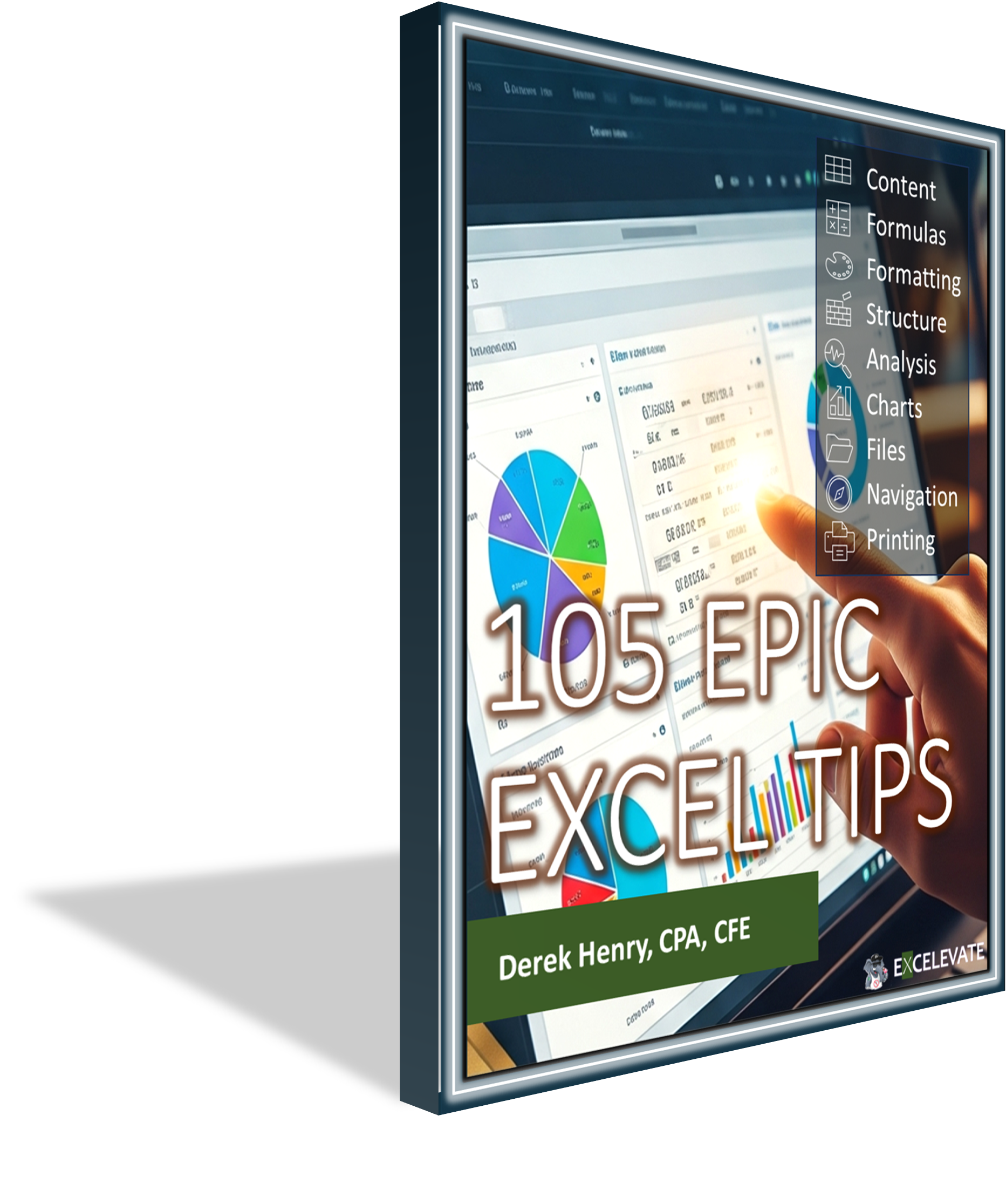
Recent Comments